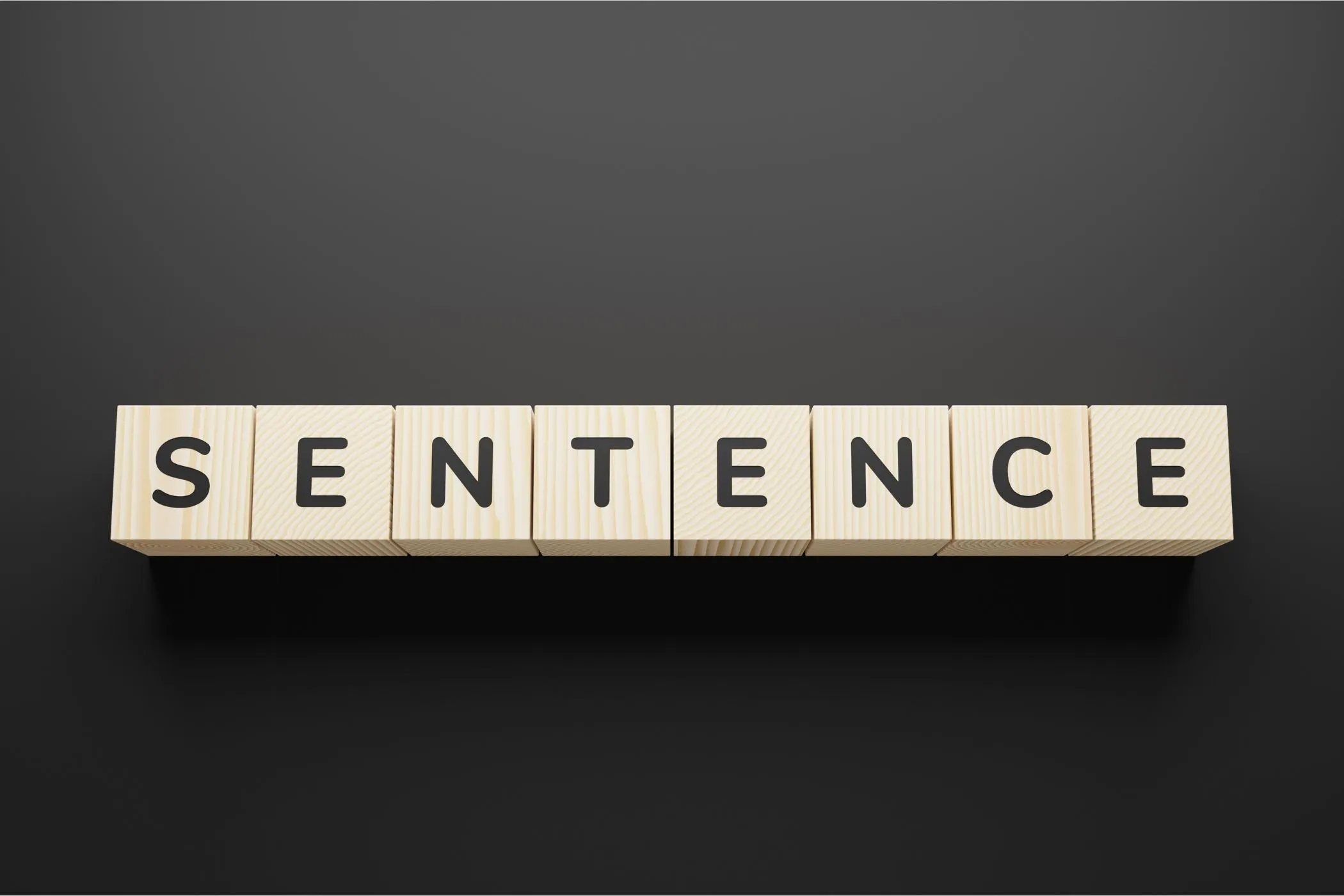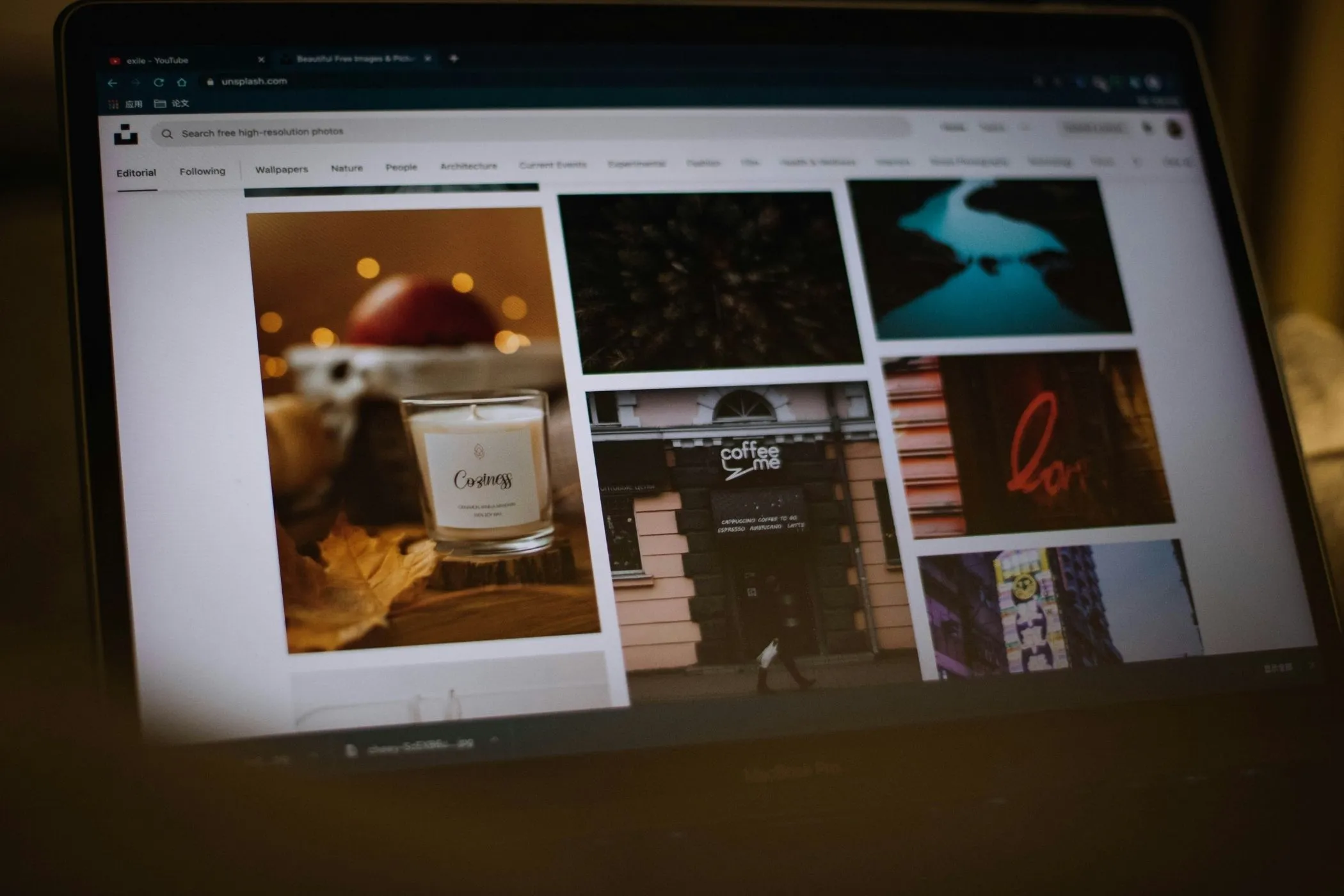Ideal Paragraph Length for Web Writing (and Why Shorter Isn’t Always Better)
How long should your paragraphs be on the web? Two lines? Five? Learn how paragraph length affects readability, SEO, and mobile experience — and how to measure it using the Vayce Word Counter.
Fri Nov 07 2025 • 6 min read

Most people obsess over word count. But when it comes to writing for the web, paragraphs are the true rhythm of your text.
Open almost any website and you’ll notice it right away: short paragraphs everywhere. Two lines. Maybe three. Rarely five. Why? Because readers online don’t read — they scan. They scroll, jump, and decide in seconds whether to stay or bounce.
But that doesn’t mean every paragraph should be tiny. The ideal paragraph length for web writing depends on what you’re writing, who’s reading, and how they’re consuming it. Let’s unpack how paragraph structure shapes readability, SEO, and engagement — and how you can measure it using the Vayce Word Counter.
Why Paragraph Length Matters Online
Print was built for pages. The web is built for scrolling.
On paper, long paragraphs feel immersive. On a screen, they feel heavy. A wall of text creates friction — and friction makes readers leave.
Paragraphs are not just grammar units. They’re visual pauses. Every break gives the eye a rest and the brain a small reward: “I finished something.”
That’s why good web writing feels fast even when it’s long. The reader doesn’t notice length; they notice rhythm.
So when we talk about ideal paragraph length, we’re really talking about readability pacing — how your layout keeps readers moving without fatigue.
The Psychology of Scrolling
The way people read online has changed how we write.
Studies from the Nielsen Norman Group show that readers on the web rarely move linearly. They skim in F-shaped or layered patterns: reading the top few lines, scanning headings, then grazing the first words of each new paragraph.
That means paragraphs act like entry points. Every break resets attention. When paragraphs are too long, you lose these entry points. When they’re too short, your text feels choppy and disjointed.
The sweet spot
Most readers digest paragraphs between 40 and 80 words (about 2–4 sentences) comfortably on screens. That’s the range where pacing feels natural — enough context per block, but not enough to intimidate.
It’s not a strict rule. It’s a readability guideline — one you can verify easily with the Vayce Word Counter.
Ideal Paragraph Length for Web Writing
So how long should a paragraph be? The answer: short enough to scan, long enough to say something.
For most web content:
- 2–4 sentences or 40–80 words per paragraph works best.
- Try to keep visual height under four lines on desktop — two or three on mobile.
- Adjust based on tone: technical documentation can go longer; marketing copy should go shorter.
Think of paragraphs as units of focus. Each should carry one idea — no more, no less. When you change direction or need the reader to pause, start a new one.
✏️ Example:
Long paragraph: “Web users often skim content quickly, and when paragraphs stretch too long, it makes reading difficult on mobile devices. Keeping paragraphs concise improves readability and encourages users to continue scrolling, especially when paired with clear headings.”
Better version:
“Web users skim quickly. Long paragraphs feel heavy on mobile. Shorter ones invite scrolling — especially when paired with clear headings.”
See the difference? Same meaning, less friction.
Paragraph Length and SEO
Google doesn’t rank you by paragraph size — but it does notice how users behave.
When your paragraphs are easy to scan, people spend more time reading. They bounce less, scroll deeper, and interact more. Those behaviors tell Google your content satisfies intent.
Well-structured paragraphs also make your article easier for search engines to parse. Headings and clean paragraph breaks help Google identify sections for featured snippets or voice search results.
A few practical tips:
- Keep one main idea per paragraph — it improves snippet extraction.
- Use short intros (1–2 lines) before subheadings.
- Break dense explanations into stacked paragraphs rather than bulleted overloads.
SEO isn’t about counting lines — it’s about readable hierarchy. Paragraph structure is how you show hierarchy visually.
Measuring Paragraph Structure with the Vayce Word Counter
This is where metrics help. The Vayce Word Counter doesn’t just count words — it also tracks sentences, paragraphs, and reading time.
Paste your draft into the tool, and you’ll instantly see how balanced your structure is.
Here’s a simple way to read those numbers:
| Metric | Healthy range | What it tells you |
|---|---|---|
| Words per paragraph | 40–80 | Comfortable web pacing |
| Sentences per paragraph | 2–4 | Keeps rhythm and variation |
| Paragraph count vs total words | Higher ratio = more scan‑friendly | Too few paragraphs = heavy layout |
If your article has 1,600 words and only 12 paragraphs, that’s a signal. Try breaking it into 20–25 for better flow.
Use it alongside your sentence count to fine‑tune rhythm:
- Too few sentences per paragraph → you’re over‑chunking. Text feels fragmented.
- Too many → the text drags.
Vayce makes this visible instantly — no editing plugins, no logins, no tracking.
When Longer Paragraphs Are Better
Not every paragraph needs to be trimmed. Sometimes, length adds weight.
Longer paragraphs work well when:
- You’re building emotional momentum (storytelling, personal essays).
- You’re explaining a complex idea that loses meaning when chopped up.
- You want a deliberate pause — a slow section before a fast one.
The rule of thumb: use short paragraphs for scanning, long ones for emphasis.
Think of pacing like a song. You need quiet verses before a chorus hits. Short paragraphs create rhythm; long ones create depth.
How to Edit for Readability
Editing for readability isn’t about counting words. It’s about shaping attention.
A quick workflow:
- Read aloud. Break where your voice naturally pauses.
- Check focus. Each paragraph should express one idea. If it drifts, split it.
- Vary length. Mix long and short to keep rhythm alive.
- Preview on mobile. What looks short on desktop might fill a full screen on a phone.
- Measure. Paste into the Word Counter. Check your sentence‑to‑paragraph ratio.
Want to go deeper into pacing metrics? Read How to Improve Writing Flow Using Five Key Metrics. It expands on this exact process.
Final Thoughts: Structure Is Part of Style
Online, structure is style. The shape of your paragraphs decides whether your content feels effortless or exhausting.
There’s no single ideal paragraph length for web writing. But there is an ideal feeling: flow. When every break helps readers breathe and every idea lands cleanly, you’ve hit it.
The next time you draft a post, don’t just count words — count moments of rest. That’s what paragraphs are for.
And if you want to see how balanced your writing already is, open the Vayce Word Counter. Paste, measure, adjust — then write something worth reading twice.