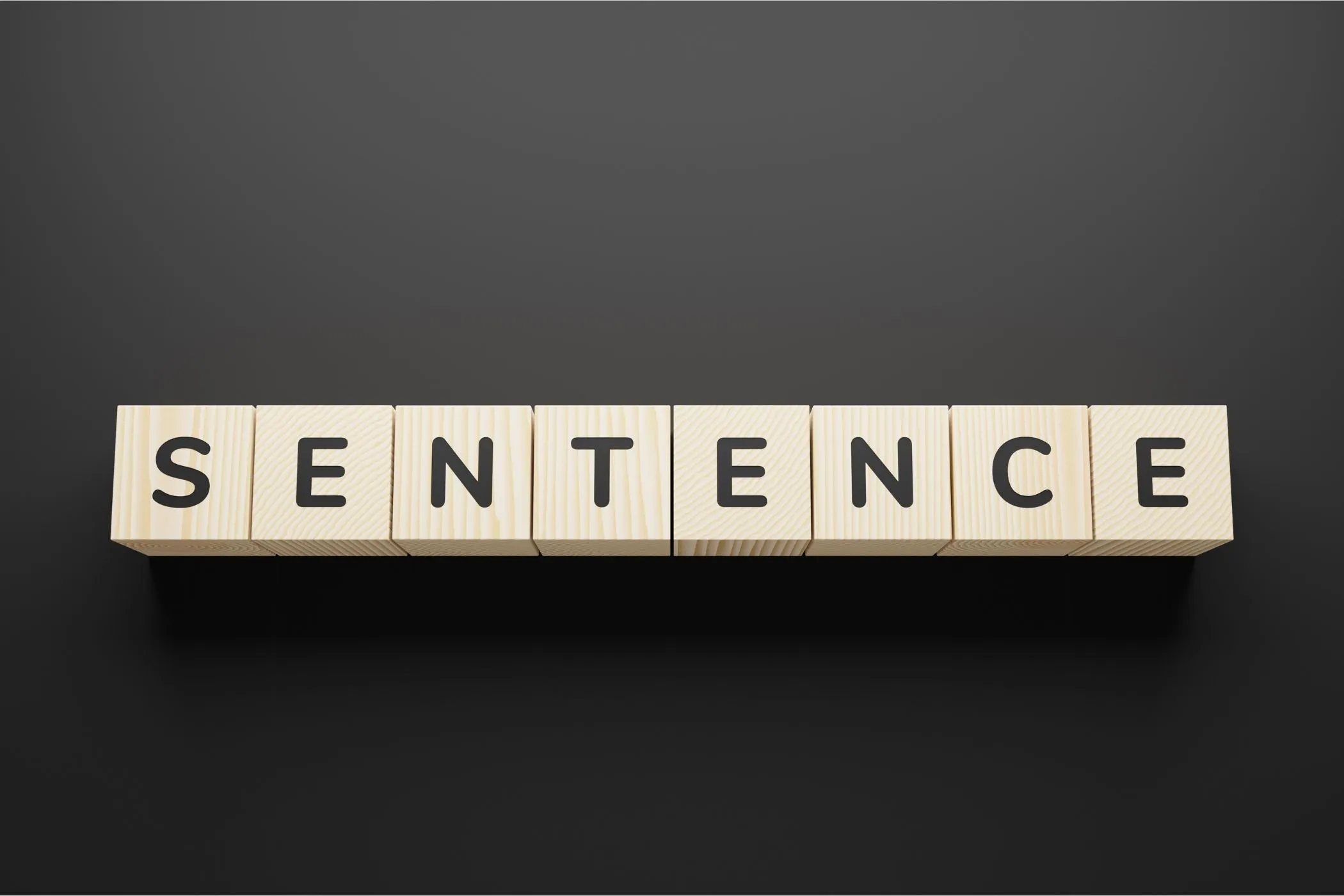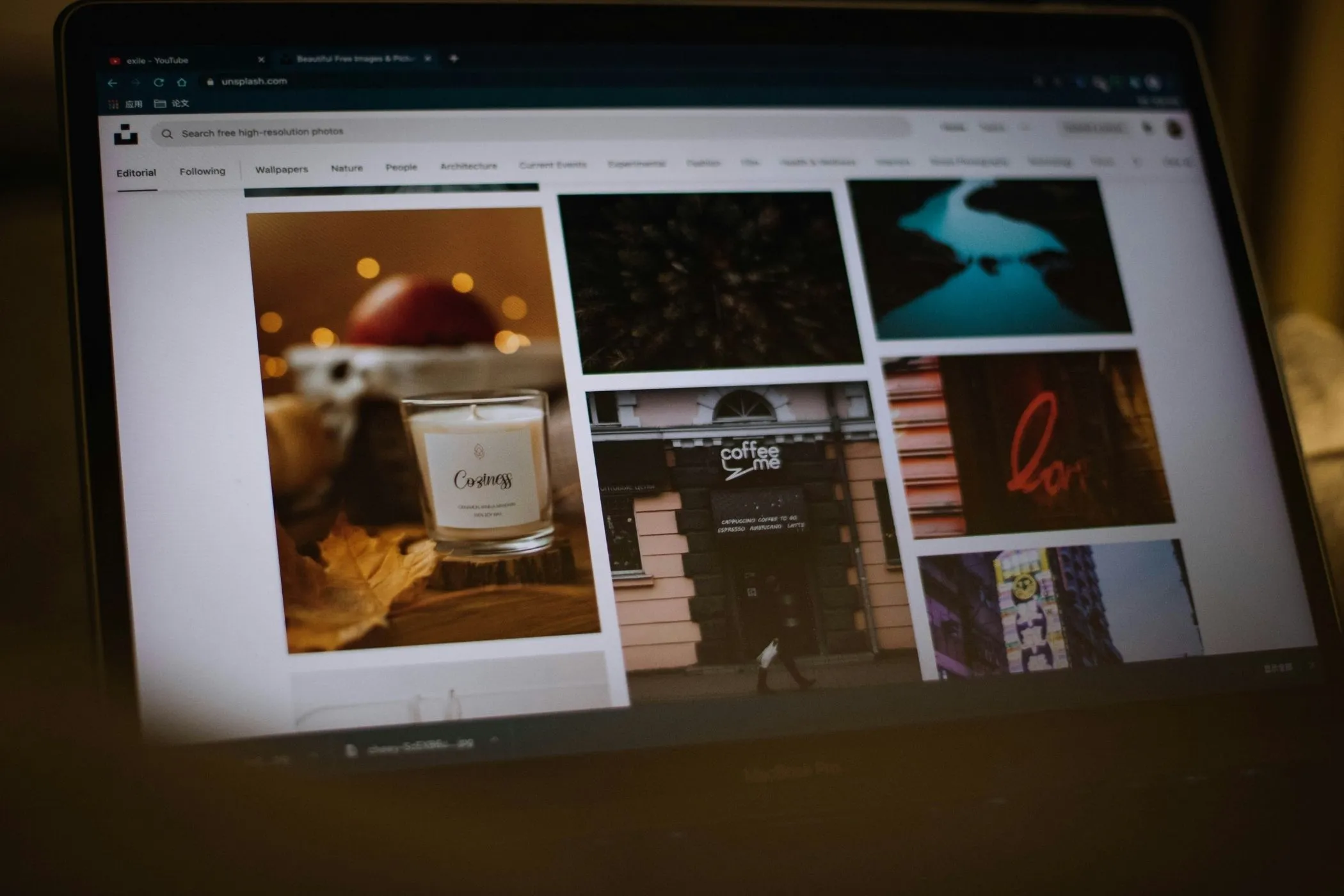Ideal Word Count for Blog Posts (and How to Use Metrics That Actually Matter)
How long should a blog post really be? Forget arbitrary numbers — learn how to decide the right length for your topic, your reader, and your SEO goals. Plus, how to use the Vayce Word Counter to analyze your writing with real metrics.
Sat Nov 01 2025 • 7 min read

You’ve probably asked it before: how many words should a blog post be? Some say 500 is enough. Others swear by 2,000. But if you’ve ever opened a blank editor, you know there’s more to it than a number.
The truth is: the ideal word count for a blog post isn’t fixed. It depends on what you’re writing, who you’re writing for, and how much value you can deliver before your reader drifts away.
In this guide, we’ll explore how to think about post length more intelligently — through metrics that actually matter: words, sentences, paragraphs, and flow. And how to use the Vayce Word Counter to measure and improve them.
Why Word Count Still Matters (and When It Doesn’t)
Let’s be honest — Google doesn’t have a secret threshold that unlocks rankings at 1,500 words. There’s no magic number. But word count does matter because it reflects depth.
Longer posts give you more room to answer questions, include examples, and earn backlinks. Shorter posts, on the other hand, can rank just as well if they’re focused and precise.
So instead of chasing length, think about coverage: did you answer everything the reader expects from that search?
👉 A 700-word tutorial that nails a single problem beats a 2,000-word ramble that never lands.
But there’s nuance. Length often signals intent. Users who search for “how to resize an image in CSS” want a fast, scannable answer. Users searching “complete image optimization guide” expect a deep dive. Matching the intent is what really matters.
How Word Count Affects Search Intent
Search intent is the invisible map behind every query. It decides how much context users expect — and therefore how long your article should be.
Informational intent
When people search “how does the browser render HTML” or “ideal word count for a blog post”, they want depth. These are questions where readers are looking to learn — not just skim. Posts that explain, visualize, and connect ideas tend to rank best here.
Navigational or transactional intent
If the query is “Vayce Word Counter” or “image compressor online”, users want to do something, not read a lecture. Here, shorter, direct content wins — clarity beats storytelling.
Mixed intent
Then there’s the middle ground: terms like “blog SEO length” or “best blog post structure”. These benefit from balance — give the core answer quickly, then offer optional depth below it.
The takeaway: Word count should reflect the searcher’s mindset. Don’t write a 3,000-word epic for a question that needs two paragraphs.
How Many Words Should a Blog Post Be?
Here’s the short answer: as many as it takes to be genuinely useful — but the following benchmarks help:
| Type of post | Typical length | Works best for |
|---|---|---|
| Quick tip / announcement | 400–800 words | Updates, news, small releases |
| Tutorial or walkthrough | 900–1,400 words | Step-by-step how-tos |
| Evergreen guide / deep dive | 1,500–2,500 words | SEO content, educational posts |
| Research article | 2,500–4,000+ words | In-depth studies, link magnets |
These aren’t rules — they’re starting points. What matters most is clarity per paragraph, not length per post.
If you already use the Vayce Word Counter, you can see more than just words: it also tracks sentences, paragraphs, and reading time — the building blocks of pacing.
Ideal Blog Post Length for SEO and Readability
Let’s clear something up: SEO doesn’t reward word count — it rewards completeness.
Search engines look for whether your content covers a topic fully, links out to authoritative sources, and keeps readers engaged. Word count just happens to correlate with those things.
According to several large-scale studies (HubSpot, Backlinko, and SEMrush), top-ranking pages for competitive queries often hover around 1,800–2,400 words. But that’s a correlation, not a rule. Long content tends to do well because it:
- Covers related subtopics naturally.
- Encourages longer dwell time.
- Attracts more backlinks.
But short-form content still wins when the search intent is narrow — definitions, tool pages, or checklists.
From a readability point of view, the longer you go, the more you must balance pacing:
- Short sentences help readers breathe.
- Compact paragraphs keep rhythm.
- Subheadings guide attention.
That’s where metrics like sentence count and paragraph count start to matter. If your average paragraph has six or seven lines, your text feels dense. Try two to four lines instead.
Use the Word Counter to spot patterns:
- If your sentence count feels low for your word total → your sentences might be too long.
- If your paragraph count is small → your article might look intimidating on mobile.
These are small changes that make big differences in retention.
When Shorter Content Wins
The web still rewards clarity and speed. Sometimes a 400-word article is the best version of the answer.
Examples:
- Tool introductions: explaining how to use a simple browser app.
- Glossary entries: defining a single concept clearly.
- Announcements: short updates that deliver one message.
These pieces succeed because they respect time. The reader lands, learns, and leaves satisfied. Google sees that behavior as success.
If your content answers a narrow query completely, adding 1,000 more words can hurt rather than help.
Metrics That Actually Matter: Sentences, Paragraphs, and Flow
Professional editors don’t count words; they measure flow. The good news? Flow can be quantified too.
Here’s what to track beyond word count:
| Metric | Why it matters |
|---|---|
| Sentence count | Affects rhythm and readability. Aim for variation — some short, some long. |
| Paragraph count | Impacts visual structure and scannability. Shorter paragraphs keep mobile readers engaged. |
| Character count | Useful when repurposing content for meta descriptions or social posts. |
| Reading time | Sets expectations and builds trust — users are more likely to finish what they start. |
If you want to go deeper into this side of writing, check out How to Improve Writing Flow Using Five Key Metrics. It breaks down how these numbers interact.
Using the Vayce Word Counter to Analyze Your Draft
Paste your text into the Word Counter tool and watch the metrics appear instantly — words, characters, sentences, paragraphs, and reading time.
You can:
- Check if your article fits within your target range.
- See if your paragraph structure feels too heavy or too light.
- Compare your reading time to your average post length.
Here’s what an optimization pass might look like:
| Metric | Before | After |
|---|---|---|
| Words | 1,980 | 1,620 |
| Sentences | 62 | 80 |
| Paragraphs | 18 | 26 |
| Reading time | 10 min | 8 min |
By tightening sentences and splitting dense paragraphs, the post became shorter and more readable — all without losing meaning.
If you also want to calculate how long readers will spend on your piece, hop over to How to Estimate Reading Time. Together, both articles form a simple workflow: measure → adjust → publish.
How to Build Your Own Word-Count Strategy
Once you understand your writing patterns, you can set smarter targets instead of chasing averages. Try this framework:
- Define your goal. Are you writing to rank, explain, convert, or announce? Each goal implies a different depth.
- Research the SERP. Google your main keyword. Are the top results long-form guides or short answers? That’s your benchmark.
- Write freely first. Don’t edit for length until you’ve said everything useful.
- Edit for density, not length. Cut repetition, merge ideas, simplify transitions.
- Verify with the Word Counter. Check words, sentences, and paragraphs. Adjust pacing before publishing.
Over time, you’ll learn your natural rhythm. Some writers are concise by default; others need trimming. Tools like Vayce just make that rhythm visible.
Final Thoughts: Write for Readers, Not Algorithms
The best length is the one your reader finishes.
Word count is just a proxy for clarity and completeness — not a finish line. Tools like the Vayce Word Counter help you keep your writing honest: concise when it should be, detailed when it needs to be.
Aim for balance. Measure thoughtfully. And remember: in the browser, brevity and depth can coexist beautifully.