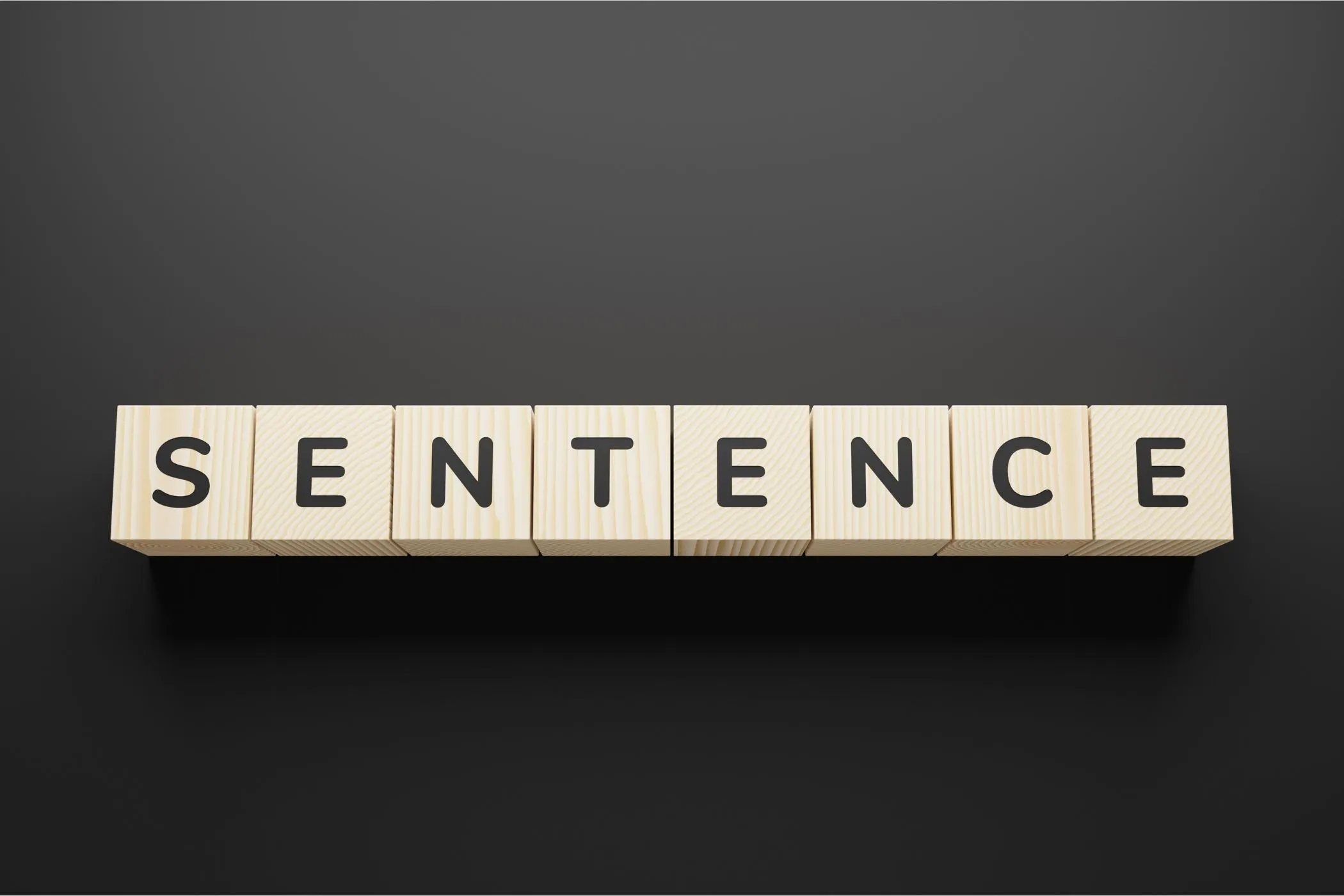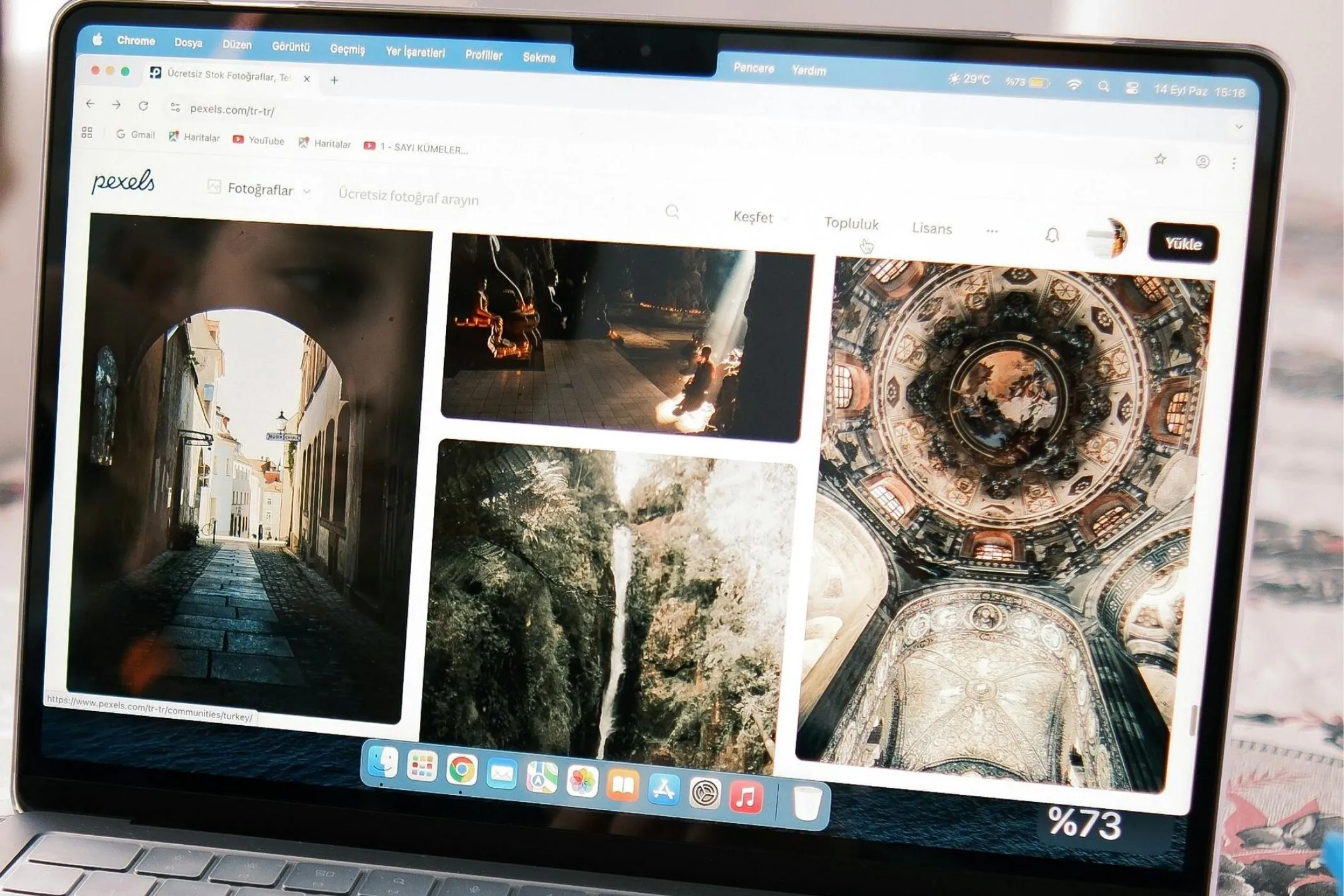How to Improve Your Writing Flow Using Five Key Metrics
Discover the five metrics that shape writing flow - reading time, sentence length, paragraph rhythm, top words, and character count - and learn how those stats can be used to improve the pacing of your content.
Thu Oct 09 2025 • 7 min read

If you write for the web - whether it’s blog posts, newsletters, or marketing pages - you’ve probably worried about word count. Maybe you trim or pad sentences to reach a target number. But word count alone doesn’t make writing effective. It only measures size, not flow.
The real measure of good writing is pacing - the rhythm and speed of reading. Good pacing keeps readers moving naturally through your work. Poor pacing makes them pause, skim, or click away, even if your word count looks perfect.
Most people never measure pacing because it feels subjective. But the truth is, pacing leaves clues - visible, measurable signals that reveal how a reader experiences your text. These signals are hidden in the structure of your writing, and once you learn to read them, you can fix flow before your reader ever notices it’s off.
Below are five practical writing metrics that help you do exactly that - and how the Vayce Word Counter can surface them instantly, right inside your browser.
Reading Time - The Pacing Benchmark
Before you publish, know how long your content takes to read. If readers expect a quick scroll and find a 20-minute essay instead, they’ll likely drop off halfway. Reading time is the simplest, clearest pacing signal you can track - and one of the easiest to overlook.
Why It Matters
Every medium has an ideal rhythm. A two-minute post works for social channels or email intros. A seven-minute guide fits a blog. A ten-minute tutorial suits readers searching for answers. Showing reading time at the top of your article gives readers a subtle but powerful contract: “This is how much of your time I’m asking for.” When you honor that, readers trust you more.
For creators who record podcasts or videos, reading time doubles as a speech timer. If your words take longer than planned to deliver, it’s a cue to tighten, not pad.
Try This
If your article exceeds seven minutes, look for sections that repeat the same idea in different words. Cut one. Shortening a paragraph often feels like sharpening your message - and your readers will thank you for it.
Sentence Count and Length - The Flow Control
Writing has rhythm. Too many long sentences feel heavy and slow. Too many short ones feel abrupt and mechanical. Great pacing lives in the mix - the same way good music alternates beats and rests.
Why It Matters
Sentence rhythm shapes attention. Long sentences invite focus; short ones release it. Readers may not notice structure consciously, but their eyes and brains feel it. When every sentence looks the same, the pattern dulls attention, and readers start to skim. Varying length gives writing a pulse that feels natural, like breathing.
Tools that show average sentence length and total count make that rhythm visible. When you can see your structure as data, you can start editing by feel and by fact.
Try This
Open a section that feels slow. Check your sentences. If three in a row exceed 25 words, break one in half. Add a single short line between two long ones for emphasis. You’ll see the page breathe again.
Paragraph Count and Length - The Visual Speed
Online, pacing isn’t just rhythm - it’s layout. A long paragraph looks heavier than it reads, especially on mobile. Walls of text create friction before your first word is even processed.
Why It Matters
Web writing lives in a scroll, not a spread. Short paragraphs help the reader’s eye move down the page, which keeps engagement high and bounce rates low. Each paragraph is a visual pause - a small reset for focus. Increasing your paragraph count isn’t about dumbing down content; it’s about respecting how people actually read screens.
Good web writers don’t just write for comprehension. They write for motion - making sure the reader’s eyes are always moving forward, never stuck.
Try This
Scroll through your draft as if you were a new visitor. Stop where your attention dips. If a paragraph fills more than a third of your screen, split it. Even adding a single line break can turn a dense block into a clean rhythm of thought.
Most Used Words - Reducing Drag
Every writer has favorite words - small verbal habits that sneak into every draft. Over time, they pile up and slow down your writing. “Just,” “really,” “very,” “that” - none are bad alone, but together they act like sand in a smooth gear.
Why It Matters
Readers notice repetition more than writers do. When a word appears too often, it creates echo - even if they don’t know why. The Top Words list exposes those echoes, helping you cut friction and tighten voice. It’s a mirror for your habits - and one of the most powerful editing tools you’ll ever use.
This small step often turns decent writing into clear writing. Removing filler not only speeds up reading but also gives your ideas more weight. The fewer weak words between thoughts, the faster your meaning lands.
Try This
Look at your five most used words. If you see adverbs or vague qualifiers, remove half. Then read the paragraph aloud. The rhythm sharpens, and your sentences start to move with intention instead of inertia.
Character Count - The Precision Metric
Not all writing lives in long form. Headlines, meta descriptions, and social posts exist in tight boxes where space is strict and every character matters.
Why It Matters
Character count is a quiet but essential metric. Exceeding a 60-character title tag or 160-character meta description can cut off your message mid-thought in search results or feeds. Tracking length before publishing means fewer rewrites, faster approvals, and cleaner SEO performance. It’s pacing at the micro level - controlling how your writing fits into its digital container.
Think of it as spatial awareness for words. When you know your limits, creativity becomes precision, not constraint.
Try This
Run your headline and description through a character counter before hitting publish. If they fit perfectly, great. If they don’t, edit until each word earns its place. Trimming a few characters often makes copy punchier anyway.
A 15-Minute Flow Check
You don’t need a full rewrite to improve pacing. In fifteen minutes, you can review these five areas and make meaningful improvements.
Quick checklist:
- Check Reading Time: Is it right for your platform?
- Scan Top Words: Remove filler and repetition.
- Review Paragraphs: Add breaks where text looks dense.
- Analyze Sentences: Mix long and short for rhythm.
- Precision Check: Confirm character counts for titles and snippets.
These five small measurements combine art and data - turning editing from a guessing game into a clear process. And once you learn to see your writing this way, you’ll start editing by instinct.
How to Analyze Your Writing in Seconds
You don’t need a complex editor or online service to understand your pacing. Here’s how to do it instantly - right inside your browser:
- Open the Vayce Word Counter.
- Paste or type your text - an article, email, or social post.
- Watch the data appear - reading time, character, sentence and paragraph counts, top words, and length.
- Adjust as you go - shorten, break, or tighten your writing while seeing metrics update live.
- Refine your flow - aim for balance in rhythm, structure, and length until your draft reads naturally.
Everything runs locally on your device - no uploads, no tracking, no waiting. You get instant feedback, complete privacy, and a clearer sense of how your writing moves on the page.