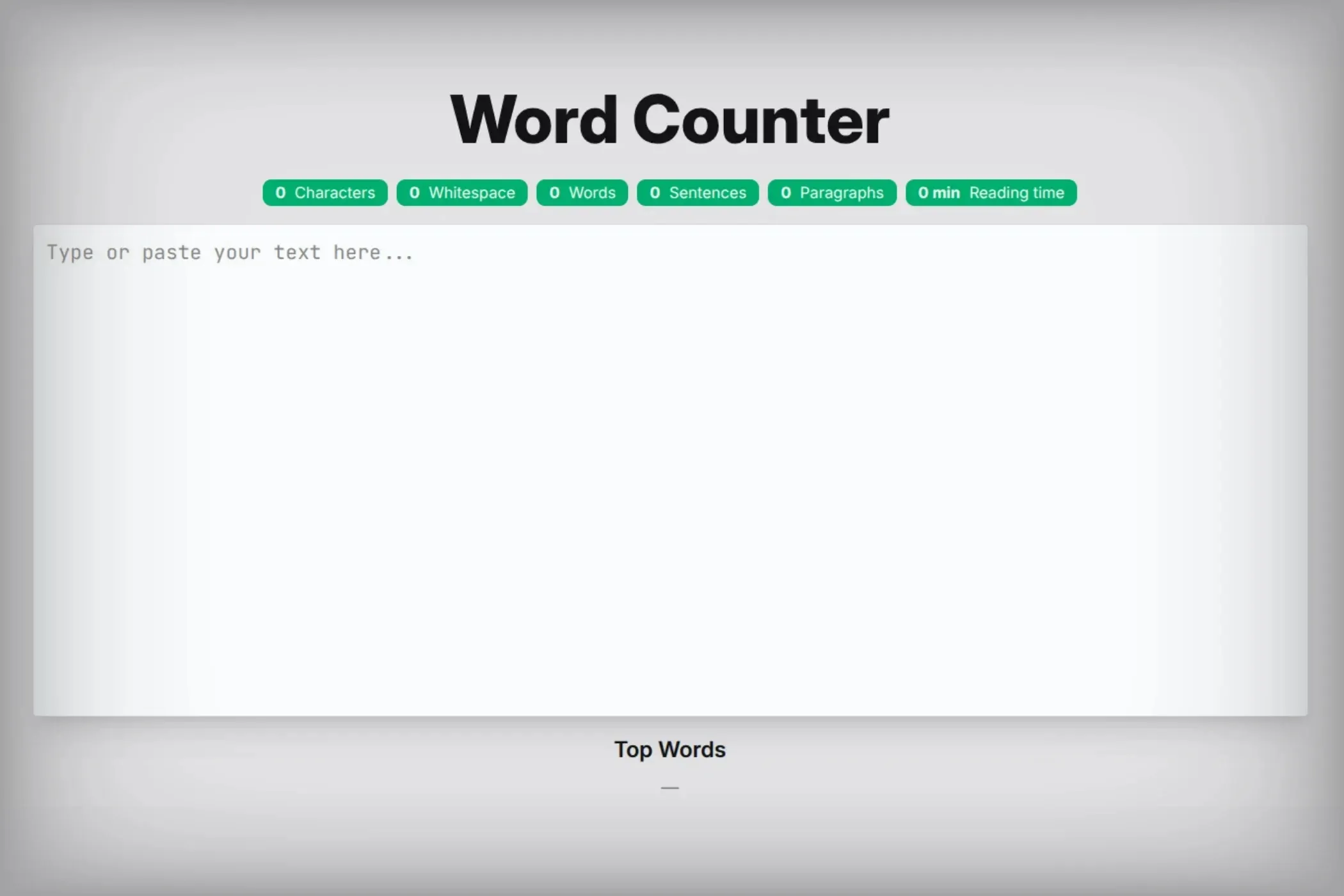Workflow & Usage
- Paste or type your text. The tool updates counts in real time.
- Scan the badges. See Words, Characters, Whitespace, Sentences, Paragraphs, Reading time at a glance.
- Review “Top Words.” Spot repetition or keyword balance quickly.
- Edit and iterate. Adjust your copy until it fits your goals (SEO limits, social captions, briefs).
Use Cases
-
SEO Snippets & Meta
Fit titles/descriptions to length recommendations without guessing. -
Blog Drafting
Keep pacing tight: monitor words, paragraphs, and reading time as you write. -
Social & Ads
Hit platform character limits precisely for captions, tweets, and ad headlines. -
Client Copy Reviews
Share quick, objective stats alongside feedback (no files exchanged). -
Transcripts & Notes
Clean up long notes, check sentence/paragraph structure, and highlight overused terms. -
Content Audits
Assess keyword repetition with Top Words and rebalance for clarity.
Tips for Best Results
- Aim for scannability. Short sentences + frequent paragraph breaks improve reading speed and retention.
- Use “Top Words” as a mirror. If brand terms or key phrases are missing (or overused), adjust.
- Estimate read time for layout. If a section runs long, split or summarize.
- Mind whitespace. A high whitespace count with low words often means excess line breaks or spacing.
How It Works
Everything runs client-side:
- Grapheme-aware character count. Uses
Intl.Segmenterwhen available to handle emojis and complex scripts accurately; falls back gracefully otherwise. - Word detection. Unicode-friendly regex (letters + numbers + common apostrophes) to count words reliably.
- Sentence estimation. Protects common abbreviations (e.g., “Dr.”, “e.g.”) before splitting on
. ! ? …. - Paragraphs. Splits on blank lines with sensible trimming.
- Reading time. Calculates minutes from words at ~200 wpm, rounded to two decimals.
- Top Words. Lowercases, tallies, sorts, and shows the top 10 by frequency.