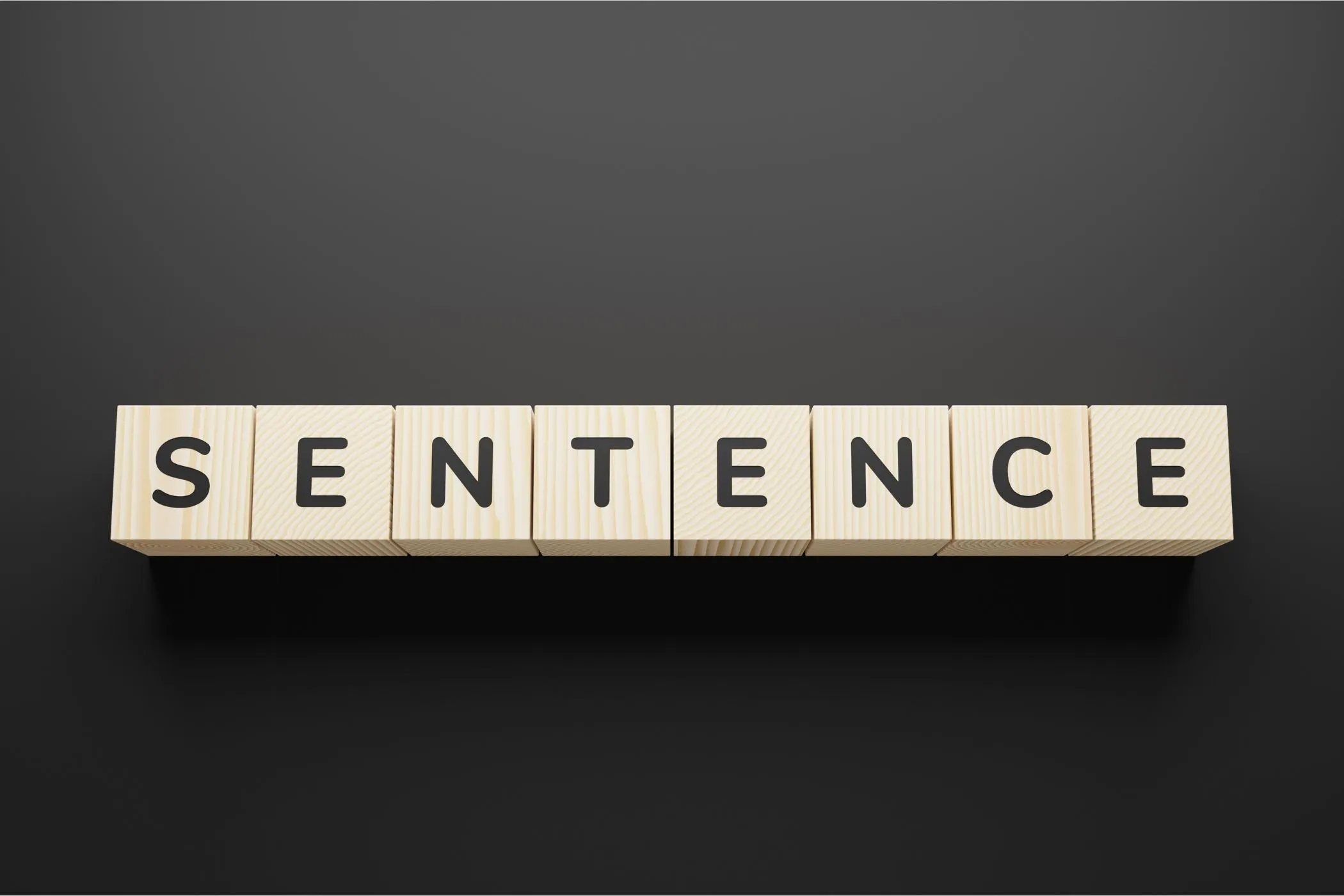How to Fix a Slow Website: Loading Strategy
In this fourth part of the series, we explore the small decisions that shape how your page feels as it loads, long before the full page is ready.
Thu Nov 13 2025 • 4 min read

This article is part of a series about fixing slow websites by understanding how the browser thinks. In the last part, we looked at JavaScript — the invisible weight that affects how quickly a page responds. If you missed it, here’s where to start:
👉 Third-Party Scripts That Block Your Pages
Now we move to something more subtle but just as important: what your visitors see in the first second, and how that shapes their sense of speed.
A site can load in one second and still feel slow. Another can load in three and somehow feel smooth. Most of that difference comes down to loading strategy — how you guide the browser’s attention.
The Power of the First Impression
When someone lands on your site, they don’t know how large your page is, how many scripts it loads, or what your performance score might be. They only experience the first moment.
I once optimized a client’s homepage that “felt” slow even though it technically loaded in under two seconds. The real issue? The hero image took half a second to appear, and the headline depended on a custom font that loaded slightly late. For users, that tiny gap was enough to break the illusion of speed.
It wasn’t about metrics — it was about perception.
The first second sets the tone, and your loading strategy decides what fills it.
Above the Fold: The First Screen Matters Most
Think of the first screen as your stage. Everything the user sees without scrolling should be:
- light,
- stable,
- ready to render.
Your hero doesn’t need to be complex. A simple heading, a lightweight image, and a clean layout often outperform heavier designs that rely on multiple scripts.
Even something as small as a late-loading font can leave the top of the page blank or shifting. Visitors don’t care why — they just feel the delay.
When the first screen appears cleanly and confidently, the rest of the page is forgiven.
Why Layout Stability Feels Like Speed
You’ve probably been reading an article online when the text suddenly jumps down because an image or ad loads above it. Even if the page is technically fast, that single jump makes it feel sloppy.
Browsers call this layout shift, but users call it annoying.
You can prevent those jumps by:
- giving images width and height so the browser reserves space,
- preloading essential fonts so text doesn’t flash or shift,
- avoiding injections of elements above already-rendered content.
Stability is one of the strongest forms of perceived speed.
Let the Browser Work in the Background
A good loading strategy doesn’t try to make everything load instantly — it tries to make the right things load instantly.
While visitors focus on the first section, the browser has a small window to fetch secondary content. Let it.
For example:
- Show the header and first text right away.
- Let below‑the‑fold images load quietly.
- Delay non‑essential scripts by a few hundred milliseconds.
Most visitors won’t scroll immediately. Those brief moments are an opportunity for the browser to catch its breath.
Preloading: Giving Priority Where It Matters
Preloading is like telling the browser, “You’re definitely going to need this, so grab it early.”
It’s helpful when there’s a single asset that defines your first impression — a hero font, a main CSS file, a key image.
But use it sparingly. If everything is “important,” nothing is.
Prefetching: Preparing the Next Step
Prefetching is different — it’s lighter, softer, more like a suggestion.
If the browser has extra time, it can fetch:
- the next page’s assets,
- a background script needed later,
- or a resource a user is likely to interact with.
Prefetching doesn’t change the speed of the current page. It improves the next one. Visitors experience this as smooth navigation, even on slower connections.
Lazy Loading as a Courtesy
Lazy loading isn’t just an optimization tactic — it’s a courtesy to your visitor.
If you have a long page with many images, there’s no reason to load everything immediately. Let the browser focus on the content in front of the user.
With modern HTML, it only takes one attribute:
loading="lazy"It’s simple, respectful, and it keeps the first screen calm.
Little Decisions Shape Experience
Speed comes from many angles, and not all of them involve numbers.
Sometimes a page feels faster simply because:
- the initial DOM is small,
- animations are handled by CSS instead of JavaScript,
- the hero section isn’t doing too much,
- the layout stays still as it loads.
None of these require advanced optimizations. They just require intention.
Visitors rarely remember your load time. They remember whether the page behaved.
Wrapping Up
A strong loading strategy doesn’t chase perfect metrics — it shapes expectations. It gives the visitor something real to look at right away, avoids sudden movements, and lets the browser handle the rest quietly.
When the first impression feels fast, the whole site feels fast.
In the final article in this series, we’ll talk about caching strategy.