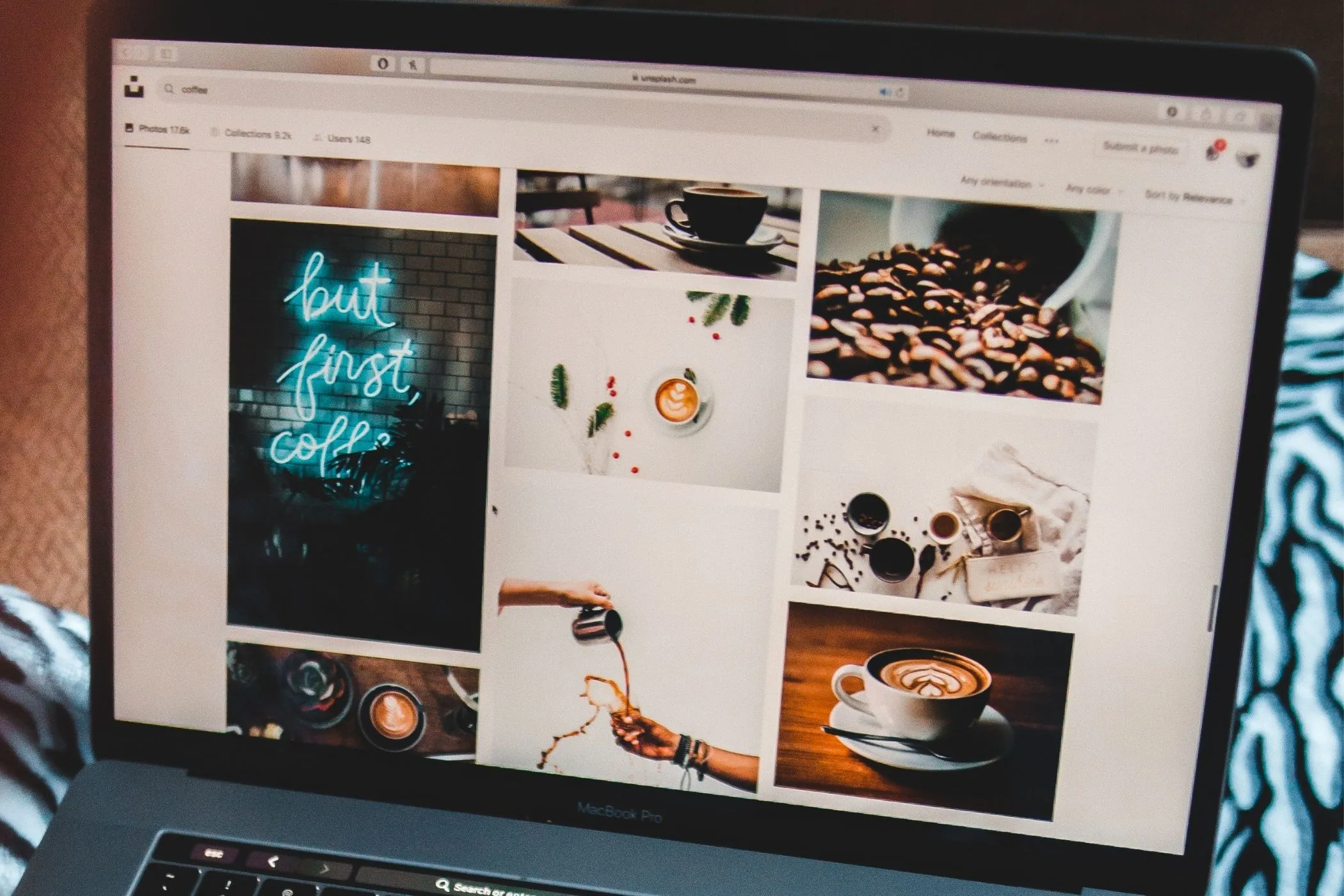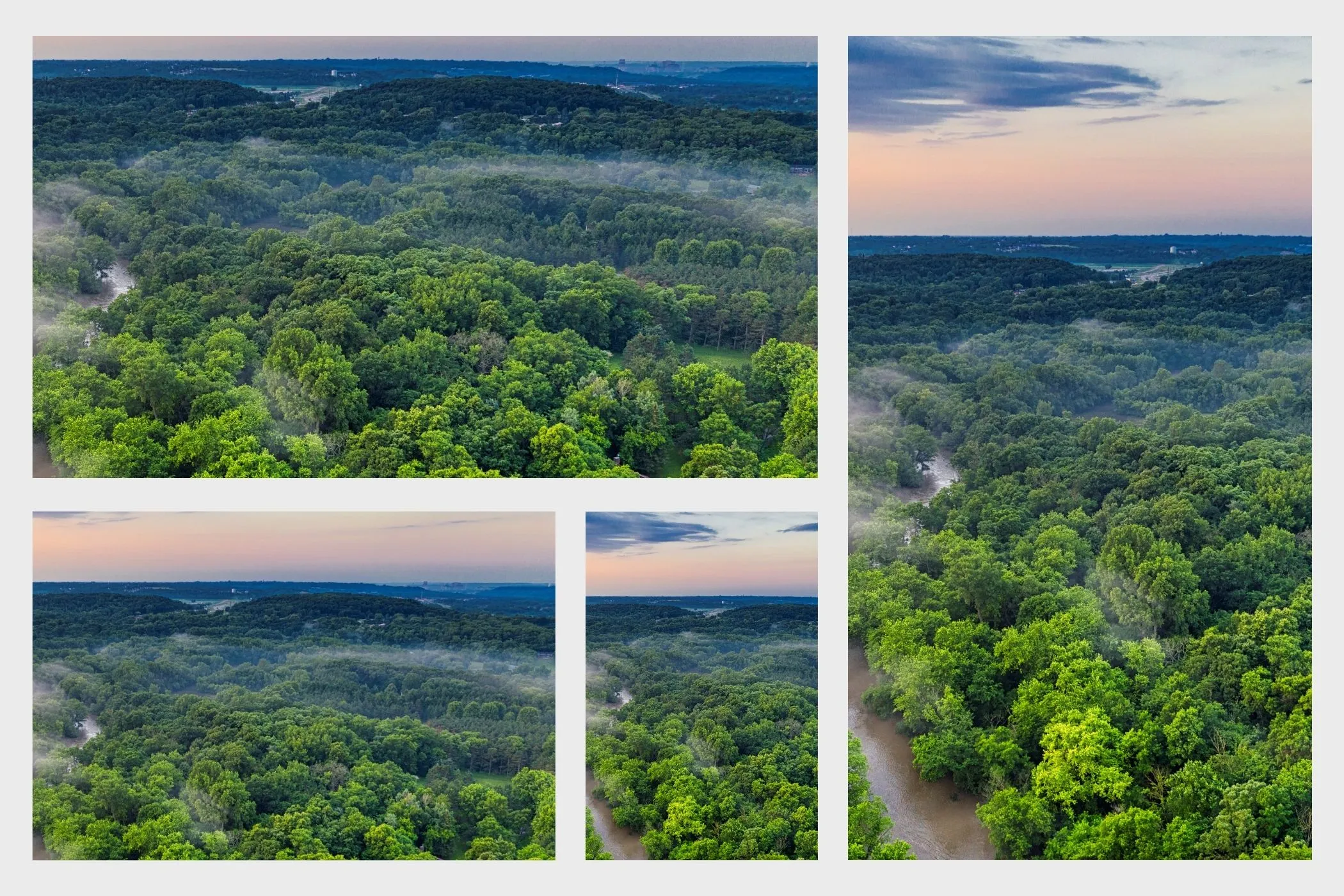Workflow & Usage
-
Pick your mode: Encode (raw text → percent-encoded) or Decode (percent-encoded → text).
-
Choose scope:
- Component for path segments or query values (safest).
- Full URL for an entire link (keeps URL separators intact).
-
Set options:
- Spaces as “+” (encode only) for form/query compatibility.
- Lowercase %hex to normalize encoding style.
- “+” as space (decode only) to interpret plus signs as spaces.
-
Single or Batch:
- Single: process the whole textarea.
- Batch: one item per line; enable Trim lines to ignore accidental spaces.
-
Paste/type input. Output updates live.
-
Copy the result with one click.
The badges on top show Mode, Input type, Items, Output lines, and Output chars so you can sanity-check results at a glance.
Use Cases
-
Web Development & APIs Encode query parameters safely before building URLs, avoiding broken links or injection issues.
-
Form Data Debugging Inspect or correct URL-encoded form submissions and query strings directly in the browser.
-
Automation & Scripts Prepare encoded payloads for shell commands, curl requests, or API calls without external tools.
-
CMS or Spreadsheet Cleanup Decode messy or double-encoded links copied from databases or exported CSVs.
-
SEO & Redirect Management Check and normalize URL slugs, redirect targets, and tracking parameters for accuracy.
-
Testing & QA Quickly test edge cases with emoji, special characters, or non-Latin text in URLs.
-
Batch Transformations Convert entire lists of paths, keywords, or slugs - one per line - for import into CMS or routing systems.
Tips for Best Results
- When in doubt, use Component. It’s safer for values and path parts, especially with
&and=. - Don’t double-encode. If you see
%252F, you encoded%2Fagain. Decode once, then re-encode correctly. - Only wrap when required. Modern APIs rarely need line-wrapped or prettified URLs; keep them compact.
- Batch transforms for migrations. Paste one path/value per line to clean up old data quickly.
How It Works
All logic runs directly in your browser:
-
Two precise modes. Component →
encodeURIComponent(for path segments, query values). Full URL →encodeURI(for an entire URL; preserves reserved separators like:/?#[]@!$&'()*+,;=). -
Batch by newline. Process many lines at once. Optional Trim lines keeps your alignments tidy.
-
Form quirks, handled. Spaces as “+” converts
%20→+during encode to matchapplication/x-www-form-urlencoded. “+” as space converts+→ space before decode (common for query strings). -
Cosmetic normalization. Lowercase %hex toggles
%2F→%2fwhile leaving plain characters untouched. -
Resilient decoding. Tries
decodeURIComponent(strict), falls back todecodeURI(lenient); surfaces a clear error if input is broken.
No uploads, no servers, no tracking - just instant URL transforms in memory.