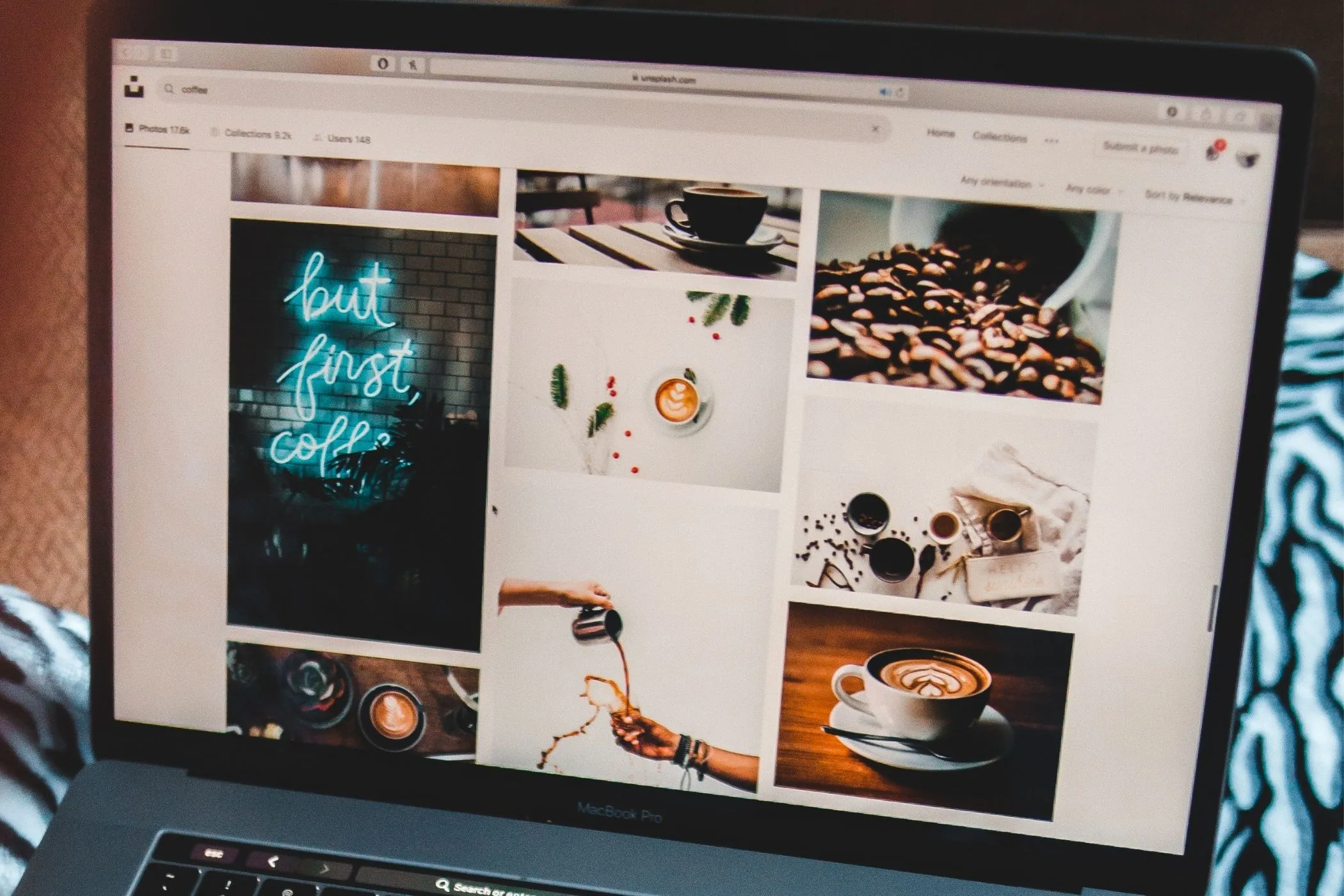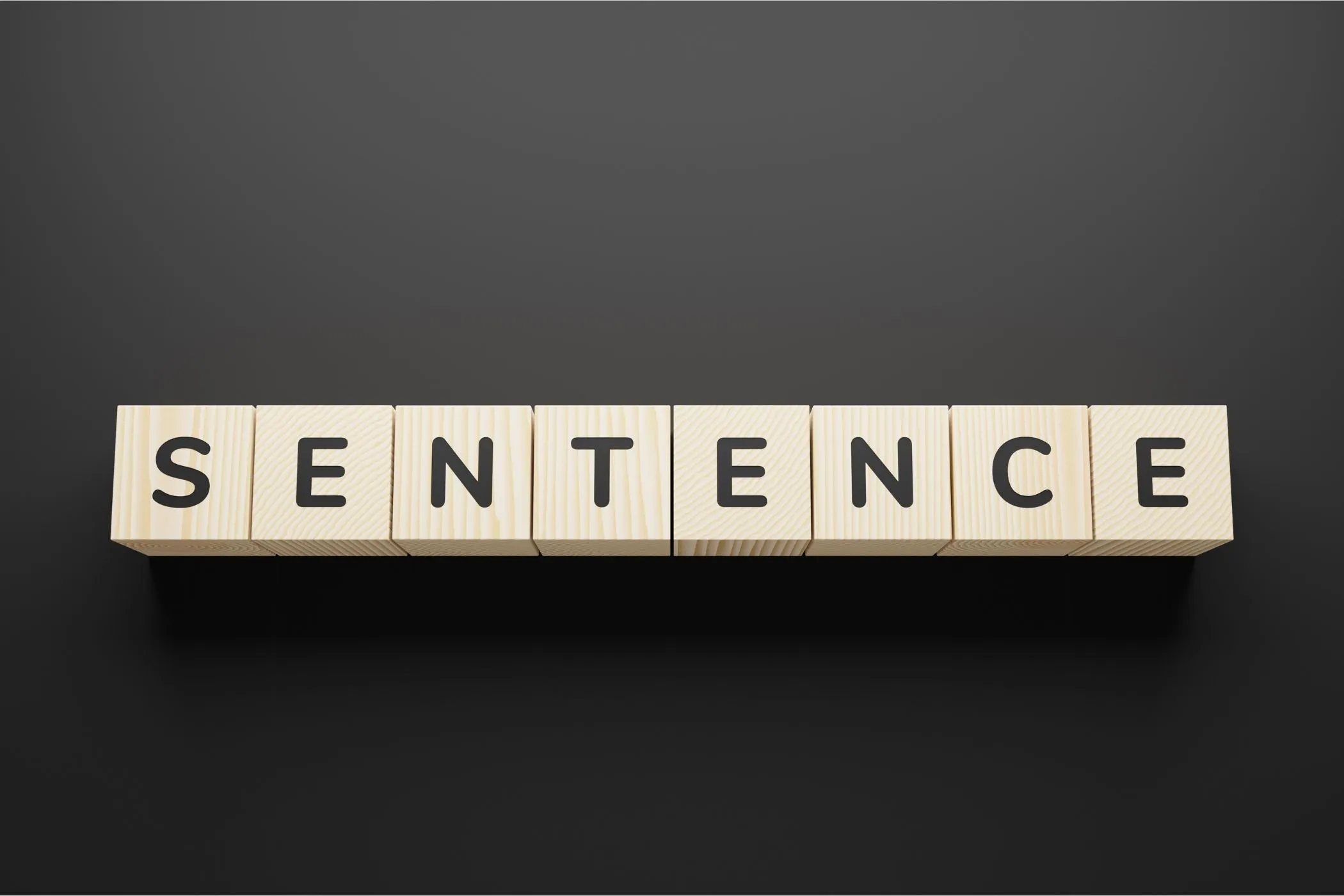10 Websites with Free Stock Images for the Web
Finding images doesn’t need to be painful. Here are 10 solid, free stock‑image sites you can use right now — plus what to watch out for, and how to make the images web‑ready with your browser tools.
Sat Nov 08 2025 • 7 min read
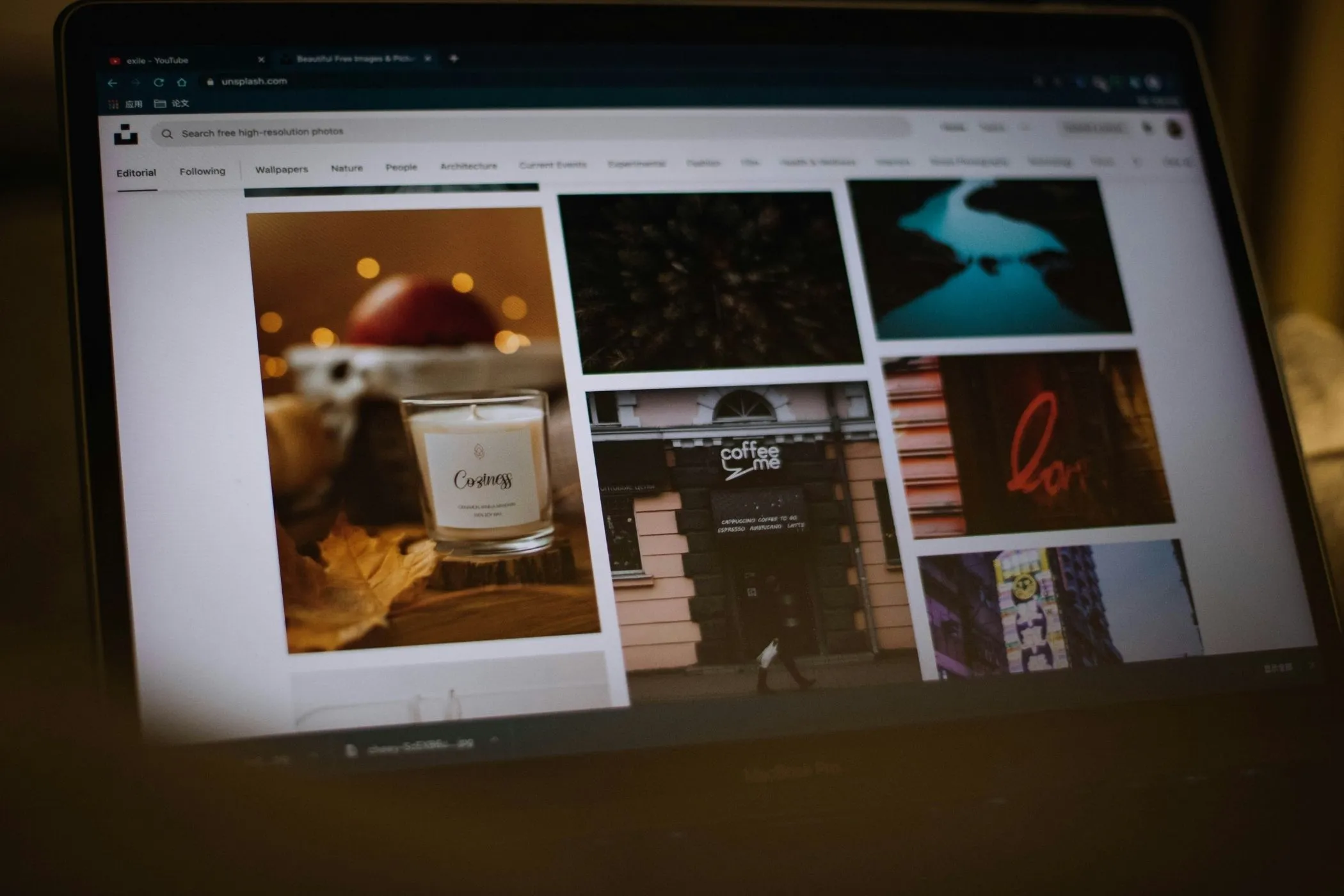
Even if you build your own photos, sometimes you just need one clean image fast: a hero photo, an article header, a social‑share thumbnail. Yet when you download something from a “free” site you often hit issues: weird licensing, too high resolution (kilobytes are massive), wrong ratio for your layout, or an image that’s been used everywhere.
That’s why the right list of free stock‑image sites matters. Having 10 trusted sources means less time hunting, and more time publishing. In the rest of this article we’ll walk through 10 websites I trust, what they’re good for, what to watch out for, and how you bring an image from “found” to “web‑ready” (with no plugins, just the browser).
How to evaluate a free stock site
Before we jump in, here are a few quick questions you should run through for any stock‑image site:
- License clarity: Is commercial use clearly allowed? Is attribution required? Are there model releases if people appear in the photo?
- Image quality vs usability: A 6000‑px image might look great, but on the web you might only need 1600px or less. Will you need to resize and compress it?
- Uniqueness: If you pick a photo from one of the mega‑sites, how many other sites might have used it? That can impact brand distinctiveness.
- Search & filtering: Can you filter by color, orientation, subject, aesthetic? The faster you find the right fit, the better your workflow.
- Editorial vs generic: Are images stocky and generic, or do they feel authentic and customized?
- Preparation cost: Once you download it, how much work until it’s publish‑ready (crop, compress, convert)? This is where browser tools like the Image Compressor and Image Cropper shine.
Unsplash
One of the best‑known free photo libraries. Beautiful, high‑resolution images, strong contributor community. (unsplash.com) Good for: Hero photos, modern lifestyle visuals, big‑impact headers. Watch out for: Many sites use Unsplash images—so uniqueness can suffer. Also image size is often large, so you’ll want to crop/compress. Quick tip: Search by keyword + orientation (“landscape hero”, “flat‑lay workspace”) then use your crop+compress workflow.
Pexels
Another strong one: free photos and videos, clean interface, strong search. (pexels.com) Good for: Versatile use (blog headers, social posts, thumbnails).
Watch out for: As with all large libraries, check model/brand release if people or logos are in the frame.
Quick tip: After selecting, run the image through your compressor to drop file size before uploading.
Pixabay
Large archive of photos, vectors, illustrations—and an attractive option for non‑photo visuals too. (pixabay.com)
Good for: When you need something other than a straight photo (e.g., illustration, icon‑style image or background texture).
Watch out for: Quality can be more variable; you may need to filter more carefully.
Quick tip: Use their built‑in filter for “vector/illustration” when that’s appropriate, then resize to match your layout.
Kaboompics
Curated, design‑orientated free photos. The “free stock photos that feel anything but stock” line is theirs. (kaboompics.com) Good for: Brands or creators with a distinct aesthetic—minimal, lifestyle, creative studio looks.
Watch out for: Though free, still check license terms (modifications allowed, commercial use etc).
Quick tip: Use the “color slider” (if available) to pick images matching your brand palette, then compress for web.
Burst (by Shopify)
Free stock photo platform aimed at entrepreneurs and small business. (shopify.com)
Good for: Ecommerce scenes, business‑friendly photos (products, workspace setups, lifestyle).
Watch out for: While royalty‑free, style may lean “ecommerce‑stock” (which may or may not suit creative brands).
Quick tip: Download both “high resolution” and “low resolution” versions—use low resolution for previews/social, high for hero images with compression.
StockSnap
A lesser‑known but useful one: large selection of high‑res photos added frequently. (stocksnap.io)
Good for: When you’ve exhausted the larger libraries and want something a bit more unique.
Watch out for: Search UX may not be as slick; still run your usual workflow.
Quick tip: Sort by “most downloaded” to see photos other users are picking—often gives a good sense of quality.
Reshot
Free hand‑picked images that avoid the “stocky” feel. (reshot.com)
Good for: Brands seeking authenticity, less generic visuals.
Watch out for: As with all hand‑picked libraries, smaller library means fewer options—may require more search.
Quick tip: Use Reshot for thumbnails or micro‑images (e.g., blog list images), then compress aggressively for size.
Picjumbo
High‑res free photos, curated by one photographer. (picjumbo.com)
Good for: Clean, polished visuals for blogs, tools, landing pages.
Watch out for: Library size is smaller; might not always have the niche keyword you need.
Quick tip: When you find a photo you like, check “similar images” and download a set, so you can maintain consistent style across articles/tools.
Negative Space
A free stock‑photo site with a simple, no‑fuss approach. (negativespace.co)
Good for: When you need something fast, simple, decent quality.
Watch out for: Smaller library again means you may need to dig deeper for unique visuals.
Quick tip: Use for backgrounds or filler images rather than brand‑defining hero visuals.
Vecteezy
Free photos plus vectors/illustrations; good search filters. (vecteezy.com)
Good for: When your visual need goes beyond photos—e.g., icons, illustration backgrounds, marketing‑asset visuals.
Watch out for: Some images may require attribution or premium membership; filter accordingly.
Quick tip: If you’re building a UI or toolkit page and need an illustration rather than photo, use Vecteezy, then run the output through your compressor and crop for size.
Integrating with your image‑workflows
Having the sites is one half. The other half is making the image ready for the web — fast load, good look, right size. Use this mini‑workflow every time:
- Download the image in the size that fits or slightly larger than your layout.
- Use Image Cropper to adjust ratio and remove unnecessary parts.
- Use Image Compressor to reduce file size while preserving quality.
- Use Progressive JPEG Converter if you use JPEGs and want faster perceived load.
- Add alt‑text, descriptive filename, and ensure the image is referenced with correct width/height in your HTML or CMS.
- Test the page in mobile view and slow‐connection situation (Network throttling in DevTools) to see how the image behaves.
This browser‑based workflow keeps the toolchain simple, local, and privacy‑friendly — exactly the kind of “practical web” system Vayce stands for.
License & legal reminders
Free doesn’t always mean completely free in all situations. When in doubt:
- Check if commercial use is allowed (most of the sites above state yes).
- Check if the image contains people, trademarks, or property—model/property releases may matter.
- Even if attribution is not required, think about crediting if you’re using an independent photographer (good practice, and builds goodwill).
- Don’t sell the image as is (most licenses forbid simply redistributing/un‑altered).
- Avoid suggesting endorsement by someone in the image (unless you’re sure the license allows it).
Final thoughts
With these 10 free stock‑image sites in your toolkit, you’ll spend more time creating and less time hunting. But remember: finding the image is the starting point. The real work lies in preparing it — cropping smart, compressing smart, matching your layout and brand.
Images don’t just fill space. They carry tone, guide attention, and set the mood. Using a random free photo is fine — but using the right free photo, made web‑ready in a few minutes in your browser, is smart.