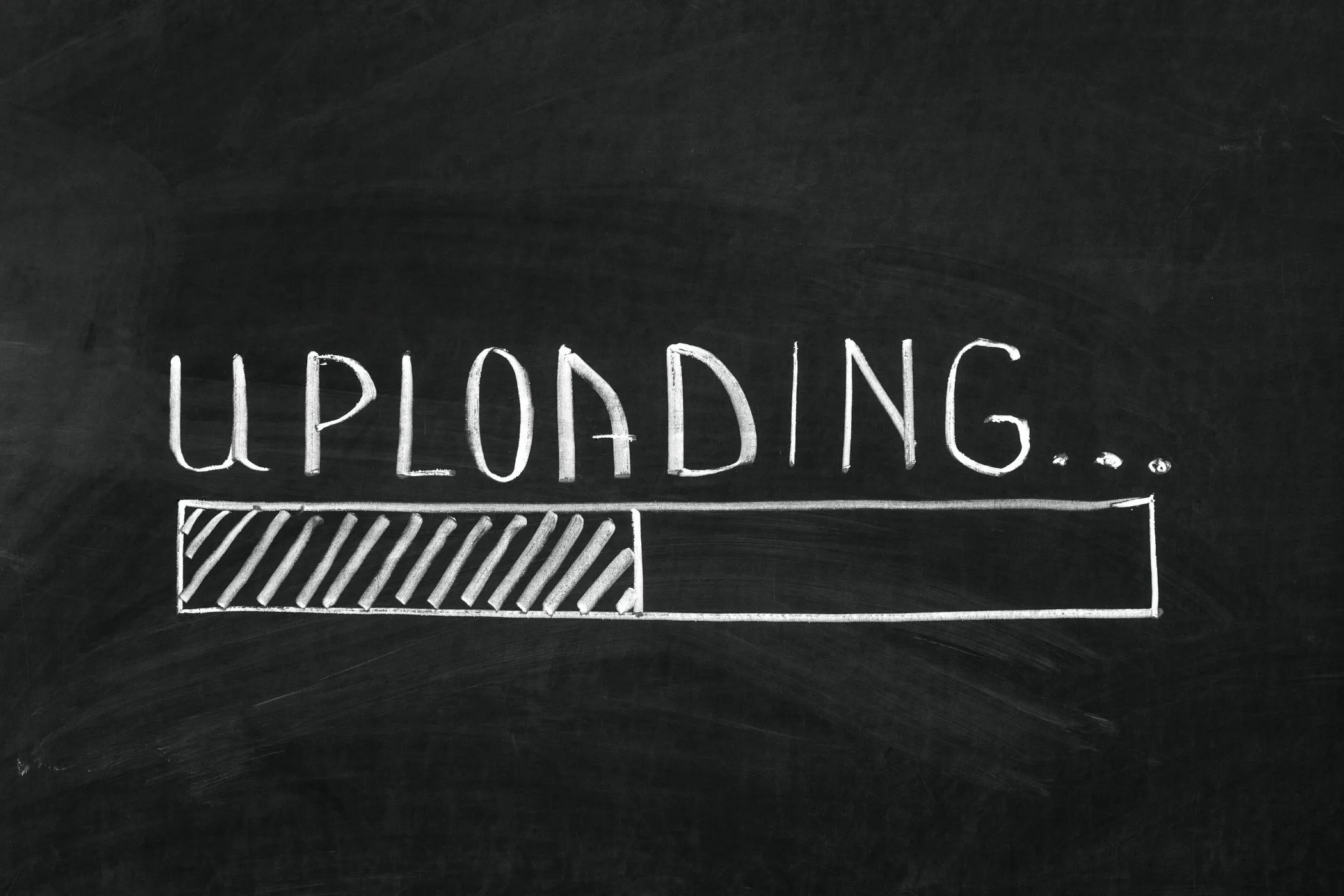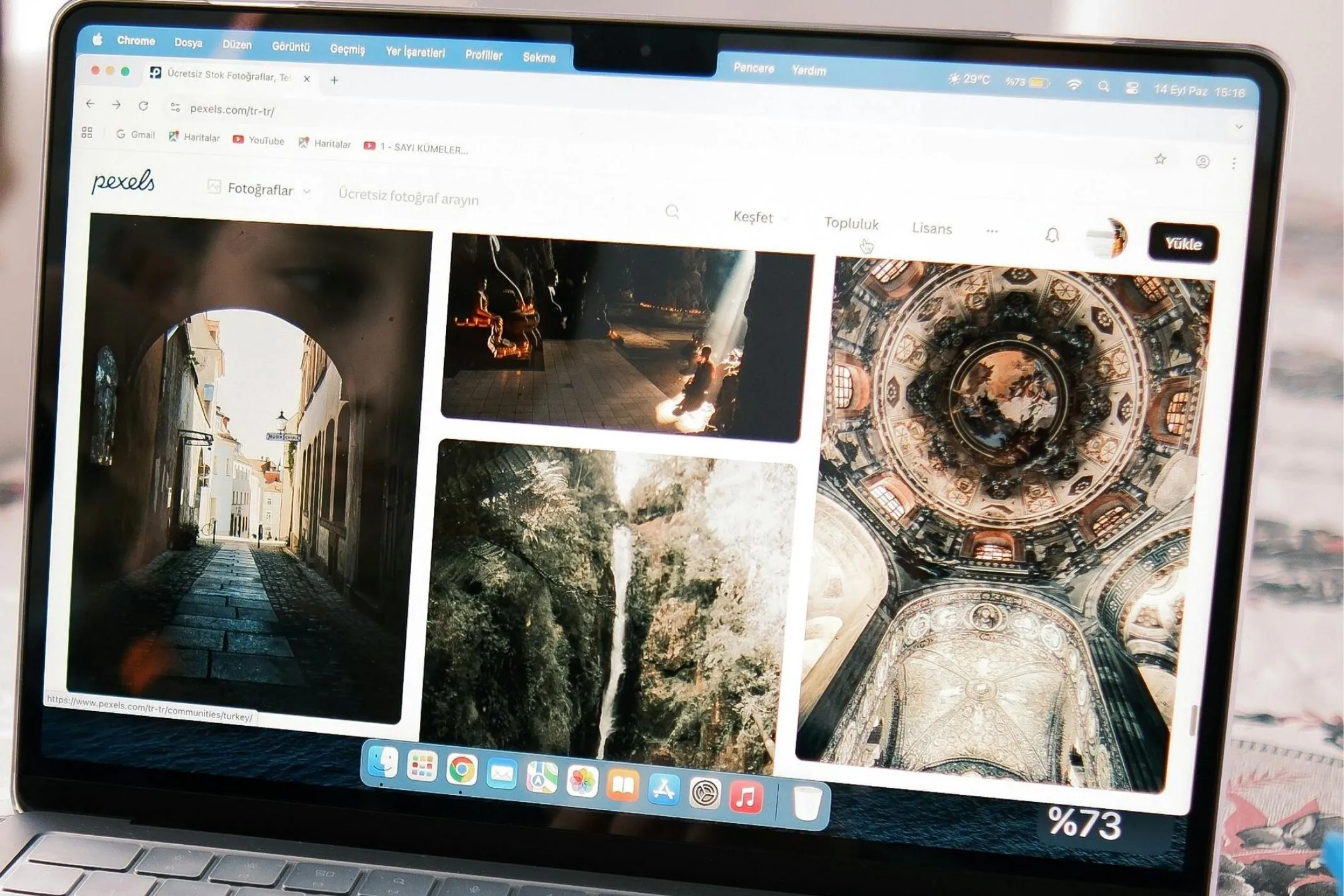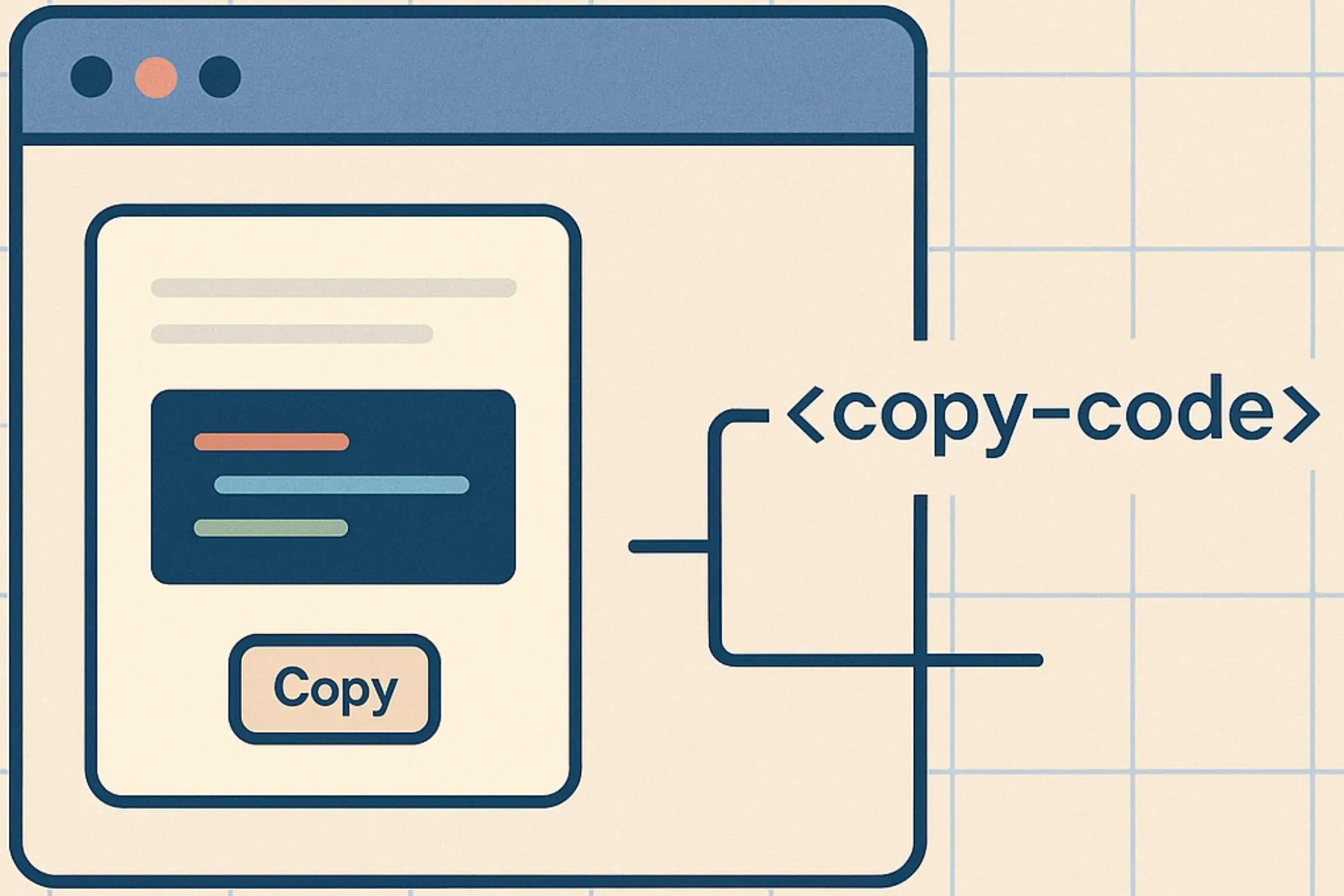A Technical Anatomy of QR Codes
QR codes aren’t magic - they’re clever systems of geometry, encoding, and redundancy. Here’s how they work, why they’re resilient, and how the browser can both create and decode them.
Mon Sep 29 2025 • 9 min read

QR codes are one of those technologies that seem invisible until you look closely. Beneath that grid of black and white squares lies one of the most reliable, compact data systems ever designed - built for speed, redundancy, and readability under chaos.
When I began building a client-side QR generator, I wanted to understand how something so simple could be so durable. How could a code survive scratches, glare, and torn paper yet still scan perfectly every time? What I found was a perfect example of local computation - systems that do their job offline, instantly, and without asking permission from the cloud.
Let’s peel back the layers and see how that quiet geometry works.
The Blueprint: What’s Inside a QR Code
At its core, a QR code is a binary grid - a matrix of black and white “modules.”
A black square equals 1, a white square equals 0. Together, they form bytes of encoded data: a URL, contact details, Wi-Fi credentials, or plain text.
The elegance lies in the system’s resilience. Even when a portion of the code is missing or damaged, it remains readable. That’s not luck or over-engineering - it’s deliberate design.
1. Finder (Position Detection) Patterns
The three large nested squares in the corners aren’t decorative - they’re anchors. These finder patterns tell the scanner where the code is and how to orient it. Even if the image is tilted, distorted, or half-cropped, these patterns give the camera the clues it needs to normalize the grid.
⬛⬜⬛⬜⬛
⬜⬛⬛⬛⬜ ← finder pattern: defines orientation and scale
⬛⬛⬛⬛⬛
⬜⬛⬛⬛⬜
⬛⬜⬛⬜⬛With these anchors in place, the software can rotate, scale, or even de-skew the image - correcting perspective distortions before it reads the rest. This is why your phone doesn’t care whether you scan a code straight-on, sideways, or even from a curved bottle.
In design terms: finder patterns make the QR code self-locating.
2. Alignment Patterns
Smaller concentric squares - often near the bottom-right corner - are alignment patterns. Their purpose is to fine-tune accuracy once the finder patterns have done the heavy lifting. They help the scanner correct for curved surfaces, angled shots, or printing irregularities.
As QR codes scale up to store more data, extra alignment patterns are added throughout the grid. Each one acts like a small correction beacon, keeping the grid straight and consistent. Without them, scanning a code from a poster or package could easily result in misreads.
3. Timing Patterns
Between the finder squares run alternating black-and-white stripes - the timing patterns. They define the spacing of the grid, telling the scanner where each module begins and ends. Think of them as the graph paper of the QR code: a visual ruler that turns a fuzzy camera image into measurable structure.
When combined with finder and alignment patterns, timing patterns make the QR grid self-measuring. No matter the print size or viewing distance, the proportions stay consistent, allowing precise sampling of every module.
4. Format and Version Information
QR codes also include small sections of metadata that describe the code itself. These modules contain three vital details:
- Error correction level - how much damage the code can survive
- Mask pattern - which visual mask was applied to improve contrast and readability
- Version number - the total grid size, ranging from 21×21 to 177×177 modules
This information gives the decoder a miniature instruction manual. Before your phone reads the actual data, it already knows how the code is structured, which error correction method to apply, and how large the grid should be.
It’s a self-describing data format - an elegant design principle that ensures consistency across every device and implementation.
5. Data and Error Correction Modules
The rest of the QR code - the dense center - holds your actual data and redundancy bits. This is where the Reed–Solomon error correction algorithm comes into play. It adds extra data that allows reconstruction if part of the code becomes unreadable.
Depending on the level of protection chosen, a QR code can recover from:
- 7 % damage (Low)
- 15 % (Medium)
- 25 % (Quartile)
- 30 % (High)
That means up to a third of the code can be torn, dirty, or covered by a logo, and it will still work. This resilience is what makes QR codes reliable for everything from packaging to payment systems.
From Pixels to Payload: The Decoding Pipeline
When you scan a QR code, your device performs a fast series of steps - most of them happening entirely in your browser.
Step 1 - Detection
Your camera feed is analyzed frame by frame to locate the three finder patterns. Once they’re found, the system applies a perspective transformation to flatten the image into a perfect square.
In modern browsers, this can be done locally using the Barcode Detection API:
const detector = new BarcodeDetector({ formats: ['qr_code'] });
const codes = await detector.detect(videoFrame);
console.log(codes[0].rawValue);No upload, no external service - just real-time computer vision running directly in your browser. If your browser doesn’t yet support this API, libraries like jsQR or ZXing perform the same calculations in pure JavaScript or WebAssembly, achieving identical results locally.
The remarkable part is how little computing power this process needs. A few milliseconds of pattern detection and matrix math - and suddenly, black and white squares become structured data. That’s the quiet power of modern browsers: they can now do what once required specialized hardware.
Step 2 - Grid Sampling
Once the image has been flattened, the decoder overlays a virtual grid based on the timing and alignment patterns.
Each cell of that grid corresponds to a single data bit - black for 1, white for 0.
The scanner then samples each point to reconstruct the full binary sequence that represents the encoded message.
This stage is where geometry meets logic. The QR code’s visual structure is converted into a digital stream, ready for error correction. Every bit is measured against the expected pattern to ensure consistency and avoid drift, even if the print or photo isn’t perfect.
Step 3 - Error Correction
Now comes the most critical step: resilience. Using Reed–Solomon error correction, the decoder verifies and repairs the binary stream. If any modules are unreadable - maybe blurred by motion or hidden by glare - the redundant data fills in the gaps.
This mathematical repair process is what gives QR codes their almost magical reliability. It’s the same method that allows scratched CDs to keep playing or deep-space probes to send clear data across billions of kilometers. QR codes bring that same robustness to the everyday web - right inside your browser.
Step 4 - Data Decoding
After reconstruction, the clean binary data is parsed according to its mode indicators - numeric, alphanumeric, byte, or Kanji. Each mode defines how the bits are grouped and translated into readable content. The result might be a URL, contact information, a payment address, or Wi-Fi credentials.
The entire process - detection, sampling, correction, decoding - happens in milliseconds, often before your camera preview even stabilizes. Your device extracts meaning from geometry faster than your eyes can register the pattern.
Why QR Codes Reflect Local-First Design
Long before the modern web, QR codes were built on the same principles that guide today’s privacy-first, local-first tools: systems that compute at the edge, not in the cloud.
Invented by Denso Wave in 1994 to track auto parts, QR codes were designed to be independent. They needed to work on factory floors - offline, in motion, and without error. Every bit of information required for decoding had to live within the code itself.
That’s the same principle behind Vayce’s browser tools. All data processing happens where it begins - on your device - without being sent to a server. The browser becomes not just a viewer, but a complete computation environment.
In many ways, QR codes were the first local-first protocol. They prove that small, open systems can be resilient, interoperable, and private by design.
How the Browser Builds a QR Code
Creating a QR code is simply the reverse of decoding - turning text into structure instead of structure into text. Modern browsers can handle every step of this process in real time.
- Encoding: The input text is converted into bytes using UTF-8.
- Error Correction: Redundant data is added using Reed–Solomon codes.
- Masking: The algorithm chooses one of eight visual masks to prevent confusing patterns (like large white blocks).
- Placement: The data and pattern modules are mapped into a structured grid.
- Rendering: The finished QR code is drawn to a
<canvas>or<svg>for preview and download.
Each step happens locally, typically in under a second. The final image is a self-contained data structure - printable, shareable, and fully offline.
That’s what makes browser-based tools like the Vayce Quick QR Generator so satisfying to use: you type, it renders, and nothing ever leaves your computer.
Real-World Reliability
QR codes remain one of the most durable data formats ever deployed. They continue to function under conditions that would break most digital systems:
- Low contrast: Printed on fabric, cardboard, or matte paper.
- Motion blur: Captured from moving vehicles or screens.
- Partial obstruction: Logos or stickers covering the center.
- Physical wear: Torn edges or surface scratches.
- Viewing angles: Readable up to roughly 45° off-axis.
Their endurance comes not from AI or machine learning, but from solid design - geometry, redundancy, and open standards. That’s why QR codes have lasted three decades largely unchanged, yet still feel perfectly modern.
Try It in Your Browser
You can experience the same system at work right now. Generate or scan a QR code directly inside your browser - no accounts, no uploads, no waiting.
👉 Open the Vayce Quick QR Generator
You’ll see how quickly your device can encode or decode structured data on its own, using nothing more than built-in browser APIs. It’s a small but powerful example of what local computation looks like in practice.