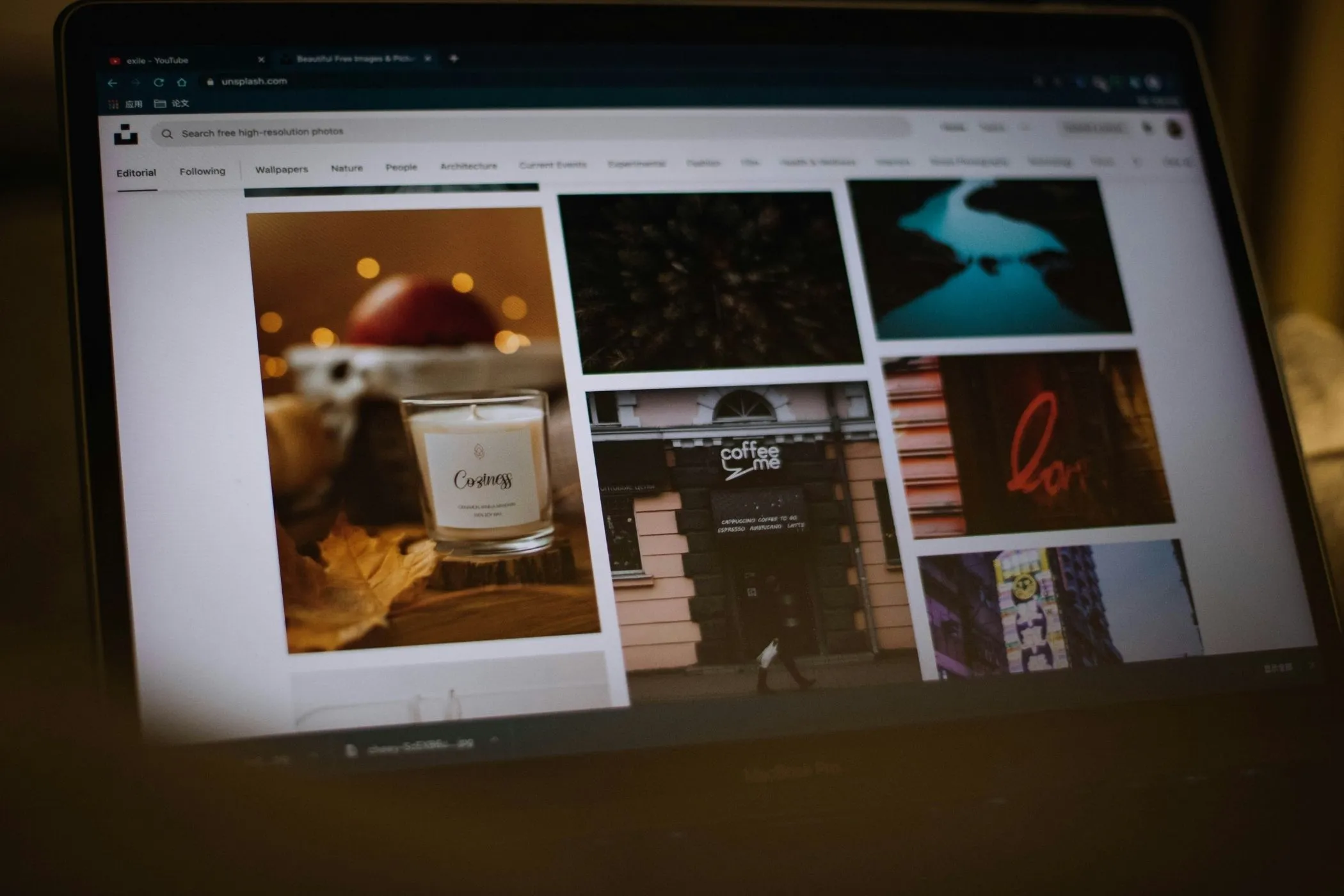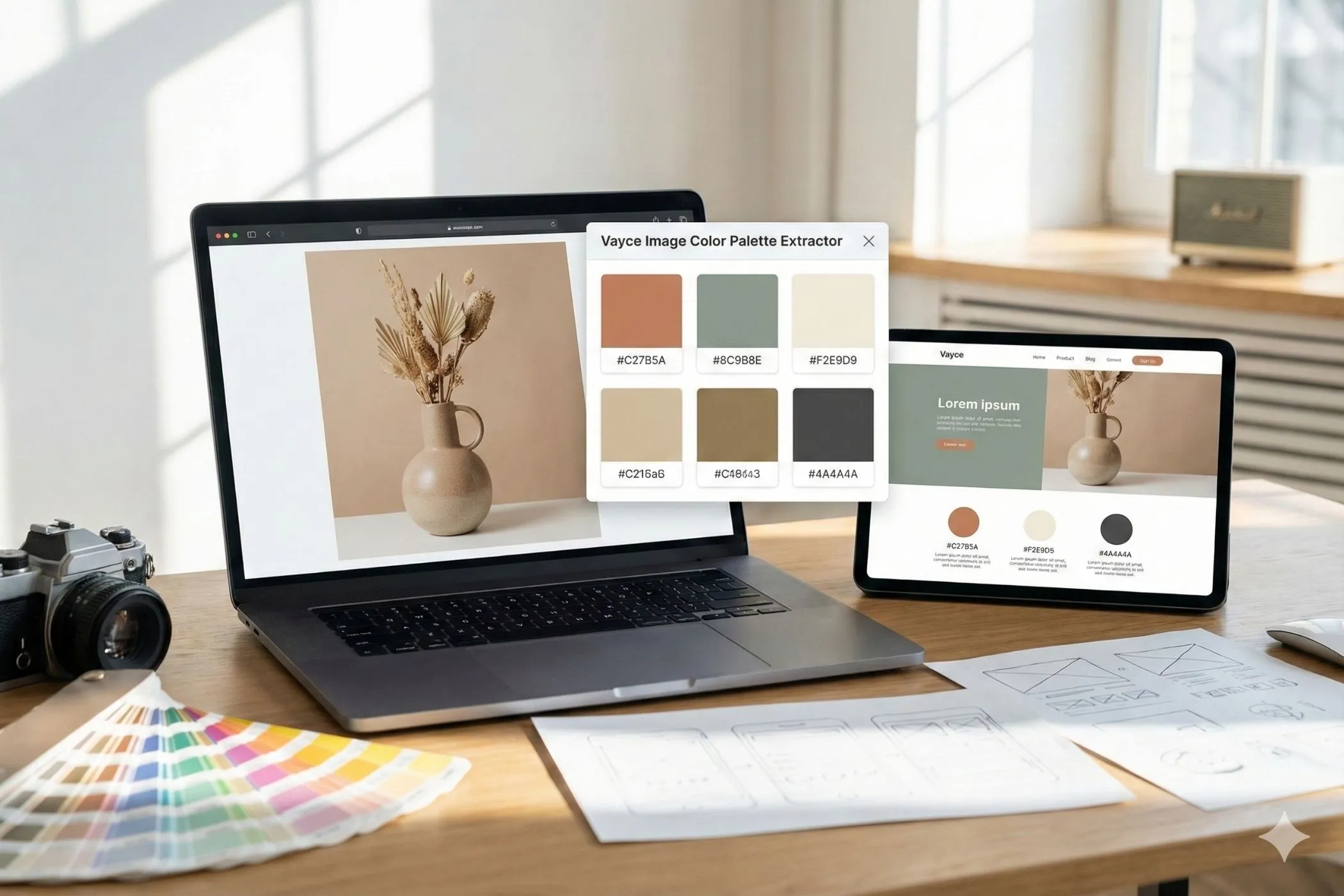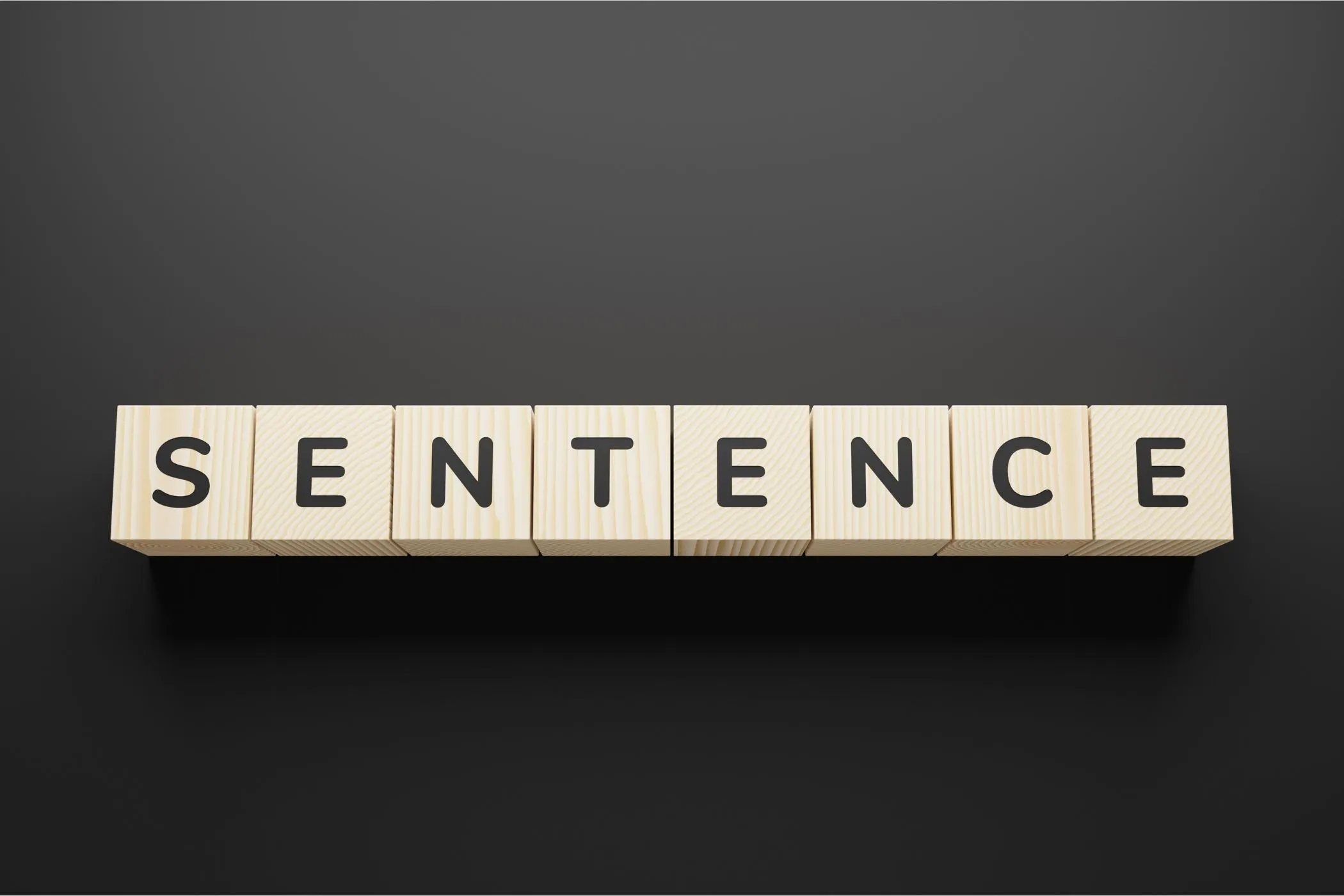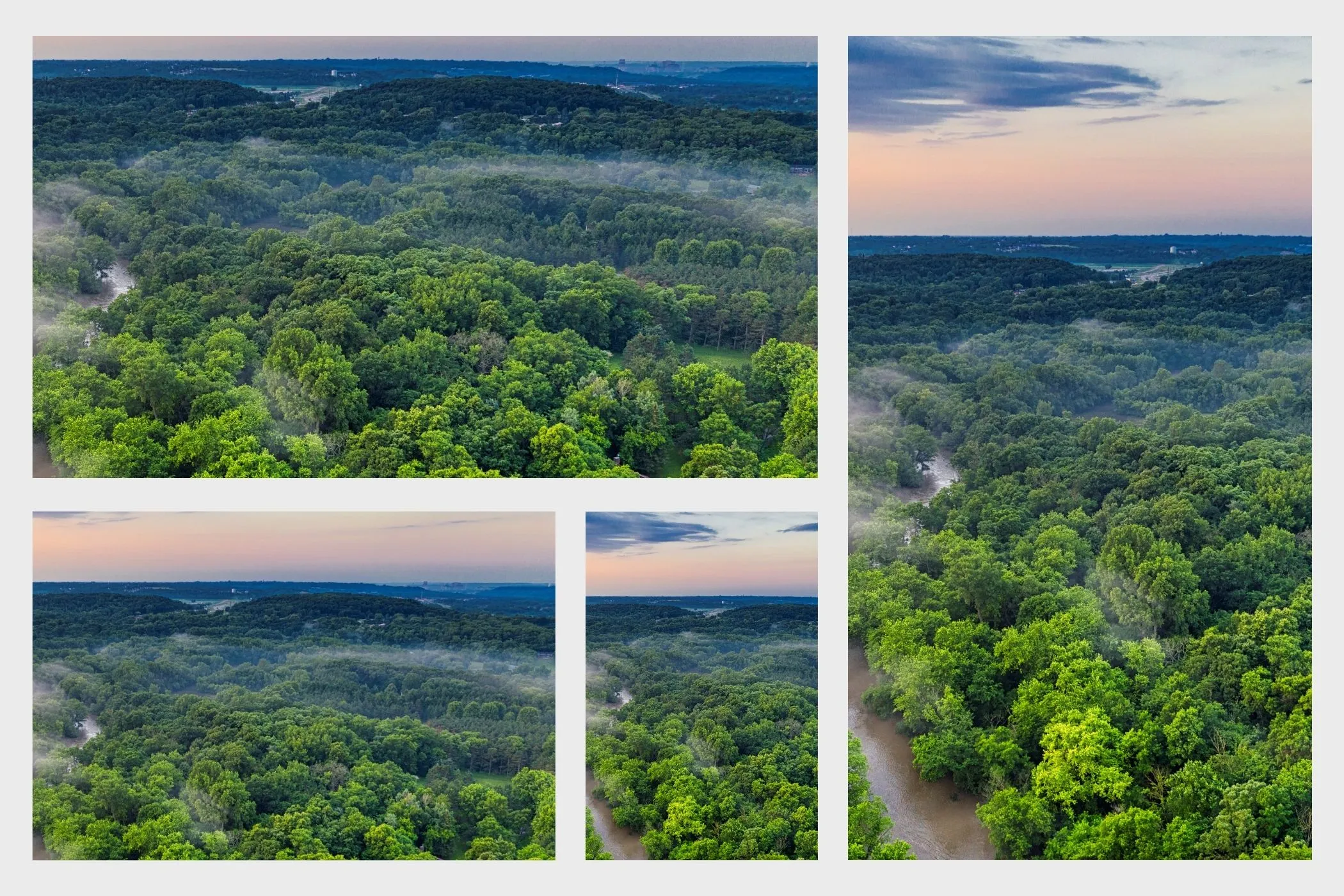From Idea to Image: How To Write Better AI Prompts For Generating Images
AI tools can generate anything you imagine if you know how to describe it. Here’s how to write prompts that make your images look like the ones in your head, not a random dream sequence.
Sun Nov 09 2025 • 8 min read

When the AI Just Doesn’t Get It
You open your favorite AI image tool, describe what you want, hit Generate — and what comes out is close… but not quite. The lighting feels wrong. The mood’s off. Maybe it even added an extra hand.
Sound familiar? You’re not alone.
Every creator eventually learns that AI doesn’t see like we do. It doesn’t imagine — it interprets. The model reads your words, translates them into patterns it has seen before, and builds something statistically “close” to what you said. Which is often not what you meant.
This guide helps you bridge that gap — turning the image in your head into something your AI tool can understand.
Why AI Misunderstands You
When you say “a cozy coffee shop at sunset,” your mind fills in details instantly — the color of the light, the sound of chatter, the smell of espresso. To an AI model, those words are loose coordinates in a massive space of possible images.
That’s why you might get something cold, sterile, or cinematic instead of warm and inviting. The model doesn’t know which kind of cozy you meant.
AI isn’t wrong — it’s just literal. And learning to write good prompts means learning to speak in its native language: specific, visual, and structured.
The Structure of a Good Prompt
A strong image prompt is a simple formula:
Subject + Context + Style + Details + Technical Notes
Each part adds clarity for the model and narrows the gap between your intent and its interpretation.
Let’s break that down.
Subject — What’s in the frame
Describe your main object or scene clearly. Don’t start with adjectives — start with nouns.
Good: “A small café counter with two baristas” Bad: “A cozy mood with warm tones”
AI anchors on physical subjects first. Once it understands what it’s showing, you can safely add the mood.
Context — Where and when it happens
Add environment or time to ground the image.
“in a quiet street in Paris” “during golden hour with sunlight streaming in” “inside a small mountain cabin”
Context gives atmosphere — it’s the background that turns a scene into a story.
Style — How it should look
Here’s where you guide composition and artistic tone. You can mix styles to shape the feel:
“cinematic lighting, shallow depth of field” “flat illustration, minimalist vector art” “vintage film grain, muted tones”
Adding style terms helps AI borrow from specific visual vocabularies — photography, illustration, digital art.
Details — What makes it distinct
This is where you add color, mood, and texture.
“soft orange light reflecting on glass” “steam rising from the cup” “wooden counter with brass details”
Tiny details often control the emotion of the image. Use sensory cues: warm, foggy, sharp, glossy, grainy.
Technical Notes — Help the AI frame it
Camera and lens terms, aspect ratios, or resolution hints can steer composition.
“35mm lens, f/1.8 portrait, 16:9 ratio” “isometric perspective, centered composition” “digital painting, 8K, symmetrical balance”
You don’t need them all — just enough to tell the AI where to focus.
Writing Prompts That Feel Like You
AI tends to produce images that feel generic because it averages what’s “normal.” But small phrasing tweaks can make the result yours.
Add personality through adjectives that matter
Instead of stacking random style words (“vivid, cinematic, soft, moody, elegant”), use adjectives that serve intent.
Instead of “a modern workspace” → try “a tidy wooden desk with soft morning light and a laptop open to a minimalist webpage.”
Be descriptive, not decorative.
Use analogy and reference
AI models know cultural and stylistic cues.
“in the style of a Wes Anderson film” “as a product photo from Apple’s website” “like an architectural digest magazine shoot”
This gives you fast stylistic alignment — just make sure your use stays within commercial rights.
Clarify focus with weight or structure
Some AI tools (like Midjourney or Ideogram) let you emphasize parts of the prompt with syntax like (subject:1.5) or by placing it first.
“A woman reading near a window, focus on light reflection on her glasses, soft bokeh background.”
Order matters — AI pays more attention to the start of your prompt.
Example: From Rough Idea to Sharp Prompt
Let’s take a simple vision and refine it.
You imagine: “A person typing in a café — relaxed, warm.”
Prompt 1 — Too vague
“Person working in café, cozy vibe.”
Result: Random person, random café, maybe even weird lighting. No story.
Prompt 2 — More concrete
“A young woman typing on a laptop at a small café table, soft sunlight through window, warm tones.”
Better — subject and context are clear.
Prompt 3 — Full prompt
“A young woman typing on a laptop at a small café table near a window, warm afternoon light casting soft shadows, steam from a cup of coffee, cinematic lighting, 35mm lens, shallow depth of field, realistic photography.”
Now the model knows exactly what you want. The photo feels alive because the language gives it structure.
How to Fix Bad AI Results
Sometimes you write a good prompt and still get odd results. Here’s how to debug it like a pro.
Check your nouns
If your subject isn’t clear, AI will fill the gap with noise. Add missing anchors (“woman”, “desk”, “street”, “bookshop”).
Add or remove style clutter
Too many adjectives can cancel each other out. Simplify to 2–3 clear style words.
Adjust perspective or framing
If composition feels wrong, guide it:
“wide shot of city street” vs. “close-up portrait of barista”
Use negative prompts
Some tools let you exclude details.
“without watermark, no text, no extra limbs, no distorted hands.”
Iterate logically
Change one variable at a time — lighting, camera, or subject. That way you learn what actually affects the output.
Prompts for Common Web Use Cases
Here are some ready-to-adapt examples for web creators:
Hero images for landing pages
“Minimalist desk setup with laptop and coffee mug, soft daylight, shallow depth of field, muted color palette, cinematic lighting.”
Blog illustrations
“Flat vector illustration of a person working on a laptop with abstract shapes, pastel color palette, modern website header style.”
Product mockups
“Close-up of smartphone on marble surface, clean background, high contrast lighting, studio photography style.”
Concept art or editorial visuals
“Surreal collage of digital tools floating in air, warm gradients, dreamy atmosphere, paper texture overlay.”
Each can be generated quickly, then optimized with the Image Compressor or Progressive JPEG Converter for performance.
Common Mistakes to Avoid
- Vague prompts — “Beautiful image” means nothing to AI. Be concrete.
- Adjective overload — Too many styles confuse the model.
- Ignoring aspect ratio — Always mention ratio (16:9, 1:1, etc.).
- Forgetting subject — Without a clear noun, the model invents one.
- Skipping refinement — Great results often take 3–5 prompt tweaks.
How AI Actually Parses Your Prompt
Most image generators use diffusion models trained on billions of image–text pairs. When you type a prompt, the model converts words into tokens (numerical patterns) and compares them to what it learned.
If you write “photo of a red mug on a wooden table,” the model retrieves patterns for “photo,” “red mug,” and “wooden table,” then blends them using its learned sense of lighting, material, and layout.
If you instead write “beautiful coffee scene,” the model’s search space explodes — millions of possible interpretations. That’s why specific prompts work better.
Knowing this helps you write with intent, not hope.
Building Your Own Prompt Formula
Start every new image idea with a template like this:
[Subject], [Context], [Lighting / Mood], [Style / Medium], [Composition or Technical Notes]
Example:
“A person sketching at a desk by a window, soft afternoon light, cozy mood, digital painting, centered composition.”
You can also create reusable prompt snippets for your brand — consistent color palette, background tone, or lighting keywords — to keep your visuals cohesive across posts or product pages.
Final Thoughts
Writing good AI prompts isn’t about mastering a secret language — it’s about thinking visually.
When you write, don’t describe what the image means to you — describe what it should show. Imagine you’re explaining it to someone who’s never seen light or shape before.
The more you translate feelings into form, the more AI gives back images that match your vision.
Every great AI artist started with the same frustration: “That’s not what I meant.” Keep refining, keep experimenting, and remember — clarity beats creativity when you’re talking to a machine.