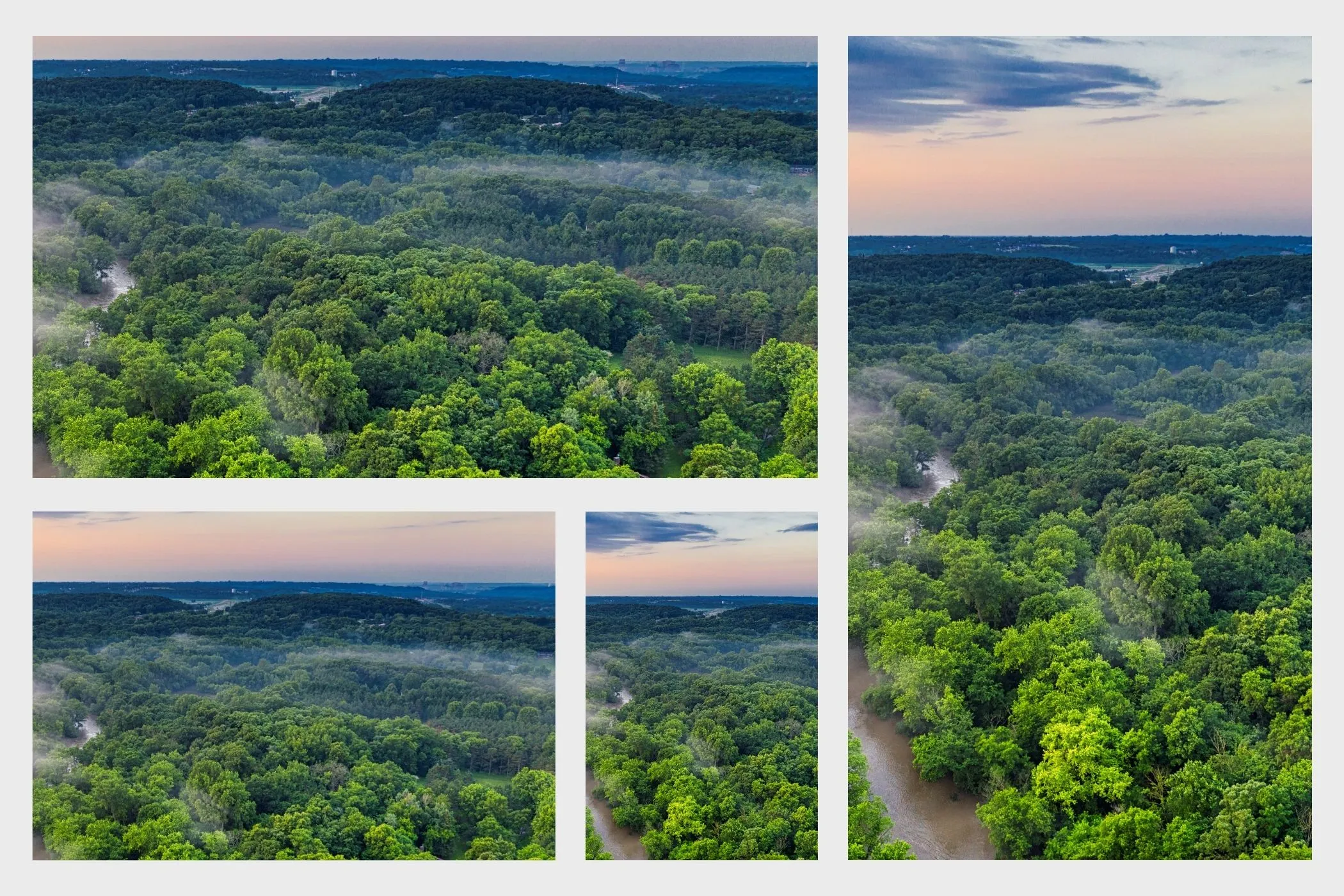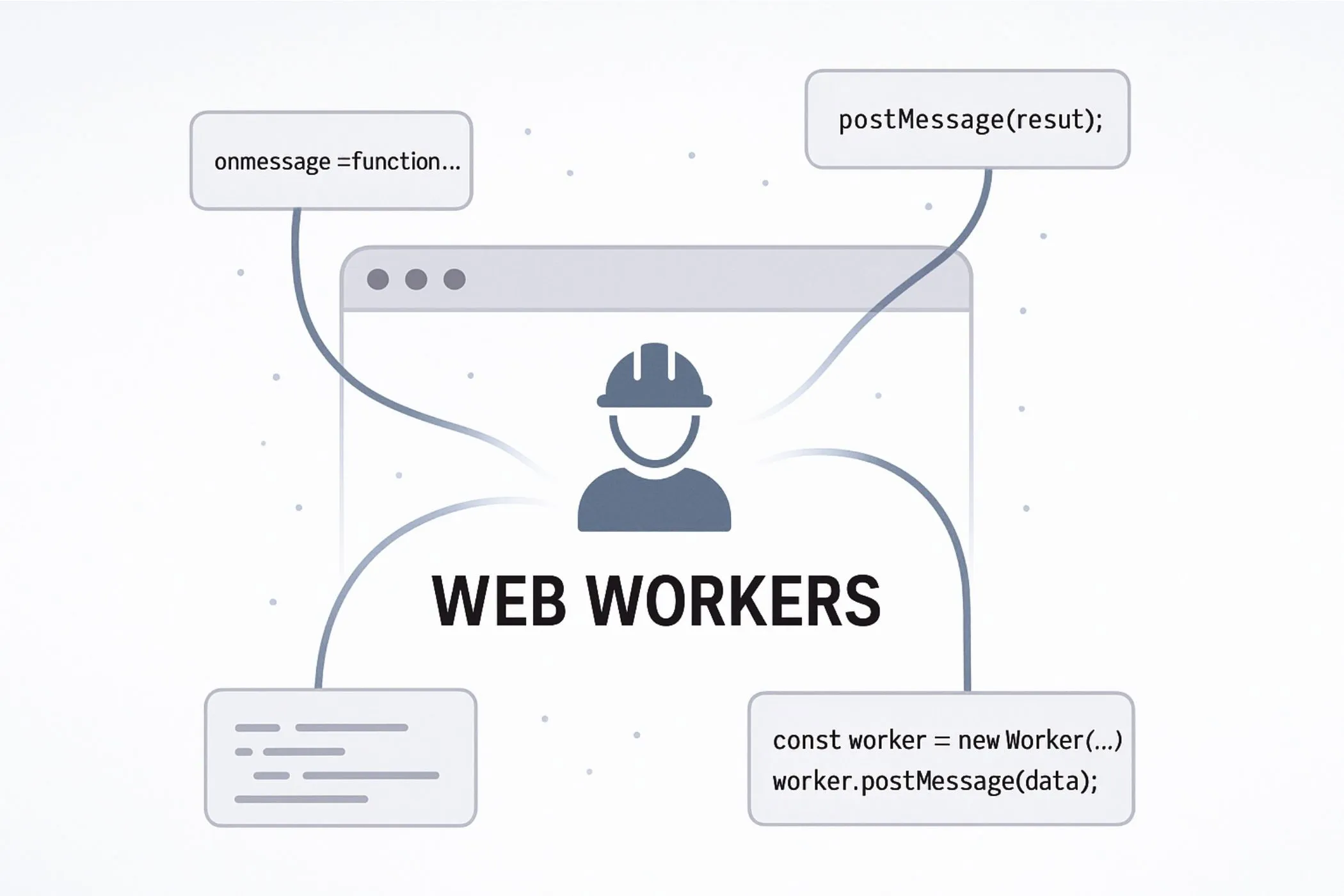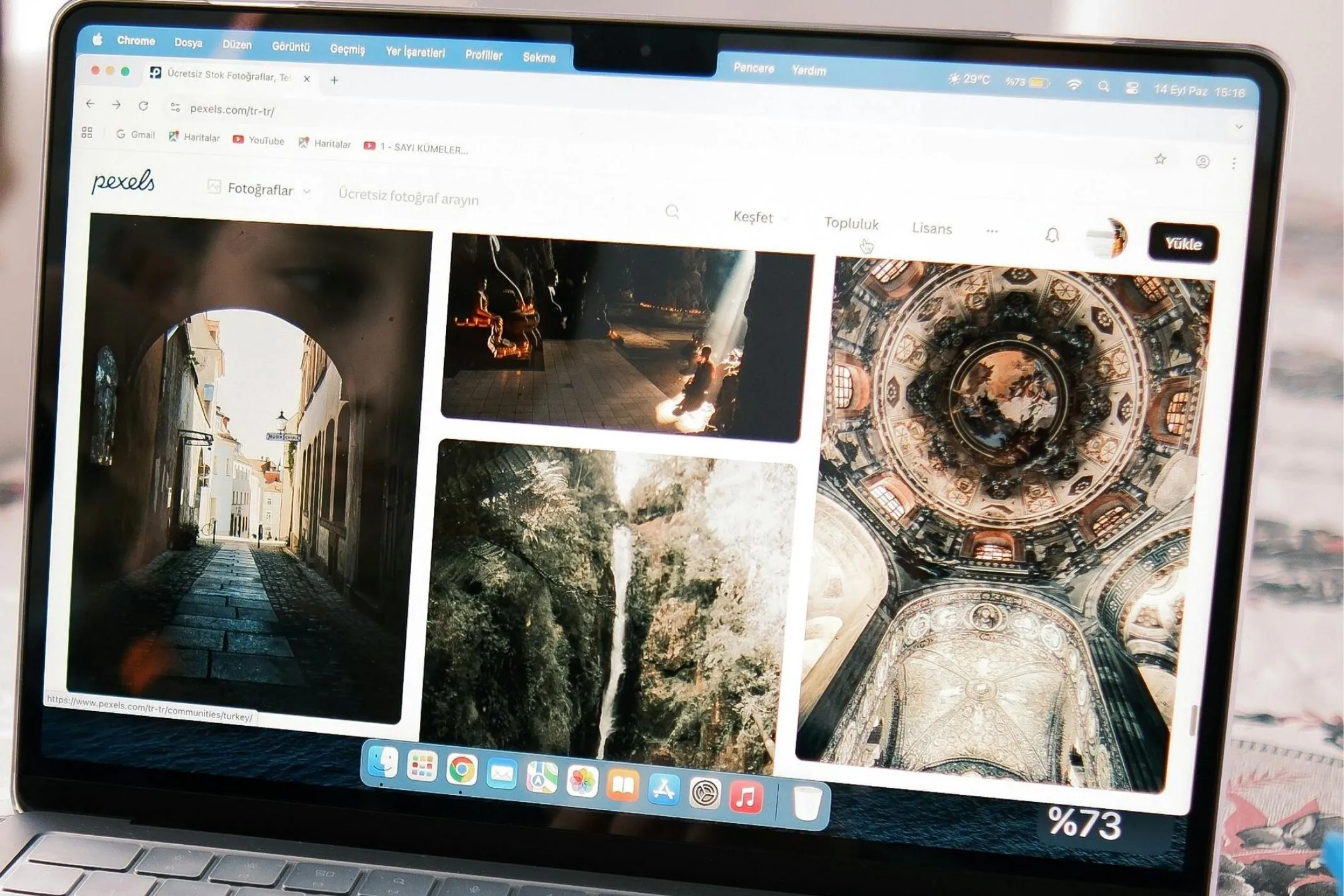How to Fix a Slow Website: Browser & Server Caching
In this final part of the series, we strip the topic down to two essentials — browser caching and server-side caching — and how they shape the experience for every visitor.
Thu Nov 13 2025 • 5 min read

This is the final article in our series about fixing slow websites by understanding the browser’s perspective. In the previous part, we explored loading strategy — how the first moments of a page shape the entire user experience. If you haven’t seen it, here’s where to read it:
Today, we focus on one of the most misunderstood — yet most powerful — parts of web performance: caching.
Caching is simple in theory, but transformative in practice. A site that feels sluggish on first visit can feel nearly instant on the second, without changing the design or content at all.
Let’s break it down into two parts:
- Browser caching: what stays on the user’s device.
- Server-side caching: what your server (or platform) prepares ahead of time.
Together, these two layers shape how fast your site feels.
Why Caching Matters More Than You Think
A website isn’t rebuilt every time someone visits — at least, it shouldn’t be.
Without caching, every single request is a fresh start:
- the browser re-downloads files it already has,
- the server rebuilds pages it already rendered,
- databases repeat queries they’ve answered thousands of times.
Caching interrupts that cycle.
It says:
“We’ve already done this work. Let’s not do it again.”
That’s where speed appears.
Browser Caching: What the User Keeps
When someone loads your site for the first time, their browser stores parts of it locally — files like CSS, JavaScript, fonts, and images.
If caching is configured well, the browser will reuse those files on future visits instead of downloading them again.
This is why your favorite sites often feel instant, even on slow connections.
But when caching is misconfigured, every visit becomes a “first” visit:
- CSS reloads,
- fonts flash and re-fetch,
- images re-download,
- JavaScript comes through the network again.
Nothing breaks. It just feels sluggish.
A familiar example
I once worked with a small business whose site looked fine in every metric but still felt slow. The culprit wasn’t images, scripts, or layout shifts.
It was the browser.
Every time the homepage loaded, it re-downloaded a 240 KB CSS file — even when nothing had changed. One small caching rule fixed it.
Sometimes speed hides in the invisible details.
What the Browser Needs to Know
Browsers don’t guess what they should keep. They wait for instructions.
Those instructions come in the form of caching headers — simple rules like:
- “You can keep this file for a while.”
- “This file changes often, check back soon.”
You don’t need to know the exact header names to understand the principle.
Images, fonts, and icons rarely change → keep them for a long time. CSS and JavaScript change sometimes → keep them for a shorter time. HTML changes the most → don’t keep it long.
That’s enough to unlock most of the benefit.
Server-Side Caching: What Your Server Keeps
While browser caching helps returning visitors, server-side caching helps everyone — including first-timers.
Most websites today are not static. WordPress, Shopify, Rails, Laravel, Node apps… they all generate pages dynamically.
That means:
- templates are loaded,
- data is fetched,
- components are rendered,
- logic is executed.
If your homepage gets 5,000 visits a day, you don’t want your server to rebuild it 5,000 times.
Server-side caching solves this.
It stores pre-rendered HTML versions of your most common pages so the server doesn’t have to regenerate them for every request.
The result?
Your server responds in milliseconds instead of seconds.
How Server-Side Caching Shows Up in Real Life
Even if you’ve never configured it before, you’ve experienced it:
- WordPress sites often use page caches like WP Super Cache or LiteSpeed.
- Frameworks like Rails use fragment caches.
- Platforms like Cloudflare Pages or Netlify pre-render everything.
And even traditional servers like Nginx or Apache can store full HTML responses.
When server caching is enabled, you’ll notice:
- pages return in a fraction of the time,
- the server load drops drastically,
- traffic spikes stop being scary.
Caching makes your site calm.
Browser and Server Cache — How They Work Together
These two layers don’t replace each other. They complement.
Here’s the simplest way to think about it:
- Server cache: speeds up the first visit.
- Browser cache: speeds up every visit after that.
When both work:
- your server barely works,
- your visitors get near-instant responses,
- your site feels fast even without code changes.
Caching doesn’t just reduce load time. It reduces effort — for both the browser and the server.
Seeing Caching in DevTools
You don’t have to guess whether caching is working.
Open the Network panel and reload your page.
If a file is served from the browser cache, you’ll see:
- (from memory cache) or (from disk cache).
If a page load is extremely fast — far faster than your server normally responds — server-side caching is likely helping.
DevTools becomes a window into how your site behaves.
Wrapping Up the Series
Caching is the quiet hero of web performance. It doesn’t redesign your site, rewrite your scripts, or compress your images. It simply makes sure that work is done once — and reused.
With this final piece, you now have a full journey:
- diagnose what’s slow,
- fix heavy images,
- calm your scripts,
- shape the first-second experience,
- and let both the browser and the server do less work.
Once these layers align, your site doesn’t just load fast — it feels fast.